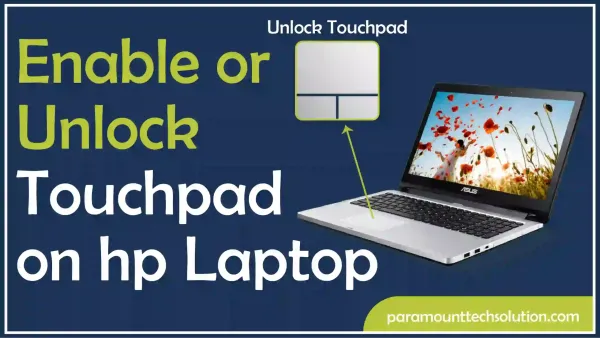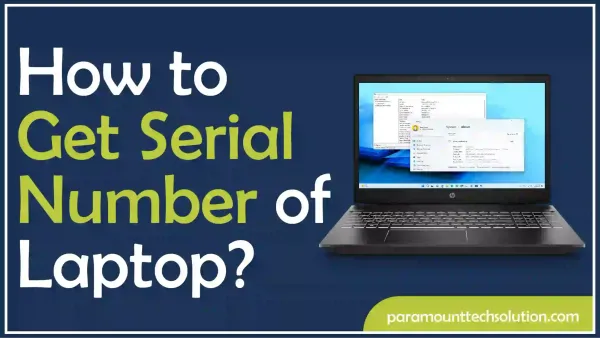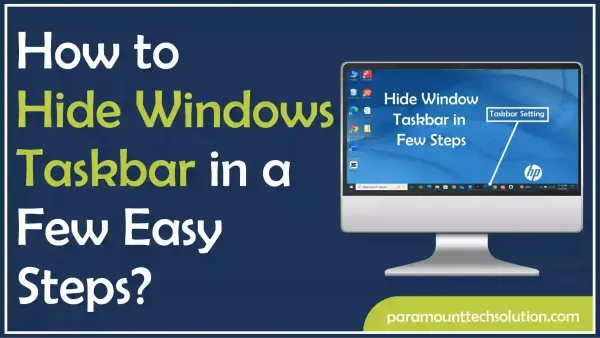Social Threads app: Will It Be the Next Twitter?
Paramount Tech Solution
Paramount Tech Solution


Threads app is a text-based social media platform, developed by Meta (previously Facebook), to boost interaction amongst close friends with real-time conversations. It is very similar to Twitter (Now ‘X’) and competes as its rival. It crossed more than 100 million users in just 5 days, even though it was not available in EU countries at that time, but still ranks top on app stores in Twitter searches.
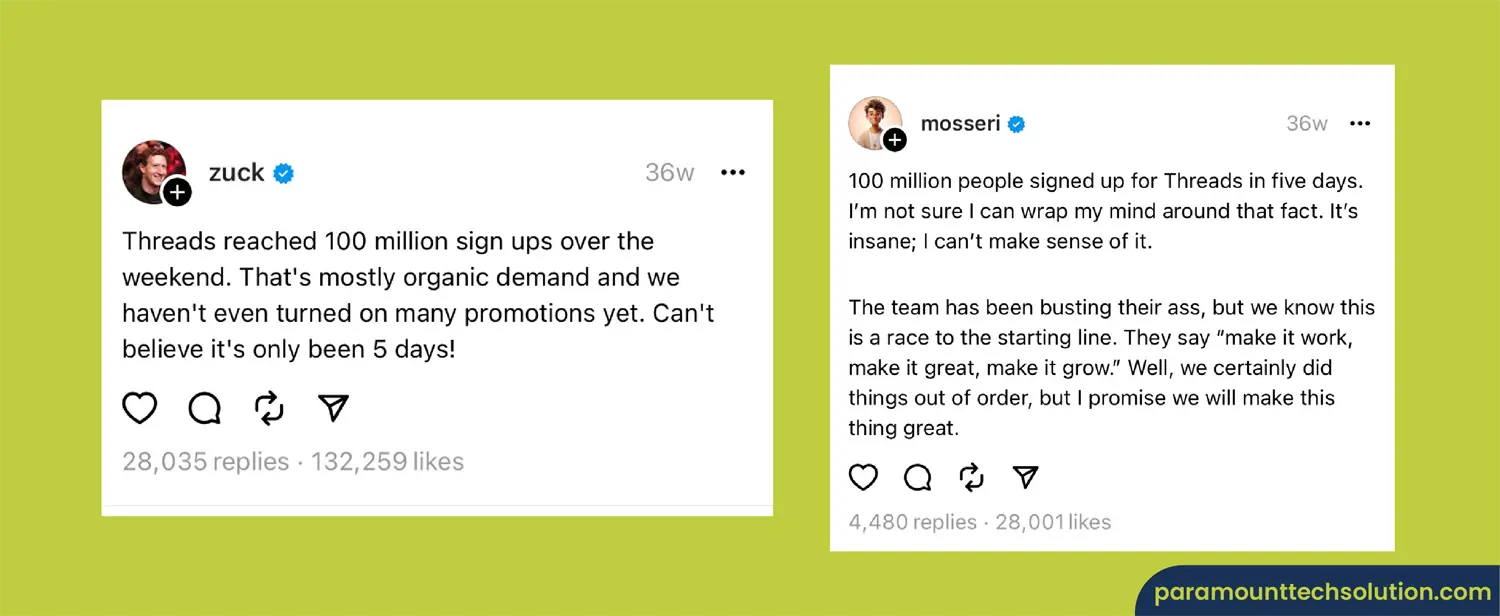

Threads on the other hand, while still in their earlier stages, promises to introduce more aesthetics to Threads user interface, Meta threads advertising, and other Twitter-like features. Offering more room for business owners and brands to grow their audiences here. Threads could cause real trouble for Twitter in such aspects.
Users can add threads link to Instagram to notify about newer stories and posts. While X has no such cross-platform visibility features.
Threads app Hashtags are now available but with a twist, it includes Topic tags to categorize content for your close friends to see. For targeting local and global audiences, Twitter uses only hashtags.
Allows ads and sponsored content at a large scale, while there is no paid advertising on Threads (as of yet).
Twitter Blue Subscription fee is 8$ per month, or 84$ a year (varies for different plans), While Threads Blue checkmark demands 14.99$ a month to keep going.
The verification process has gotten complex on Twitter(X), whereas verified accounts from Instagram can be carried onto Threads (no fee included).
Twitter offers a variety of feeds, and stories all over the world, while Threads feed settings allow singular feed from the accounts you follow and trends.
Search options on Threads are limited to finding accounts, whereas Twitter allows searching for tags, phrases, and trends.
Threads post limit is up to 500 words, meanwhile, Twitter allows nearly half of that, 280 words. The same goes for Threads video limit, Twitter allows posting videos up to 5 minutes in length while Twitter allows up to 2 minutes and 20 seconds.
Twitter posts are for everyone to see, and share publicly to increase engagement, while Thread shares are visible only to your followers and friends.
Although the fight is to decide what content should be allowed to be shared or talked about. Twitter has bigger political, religious, and bold communities with audiences that follow that content. Just like the previous platforms, this new app by Mark Zuckerberg, “Threads” also refrains from such discussions that could be against a local government or anyone’s ideals.
The core battle is the online content policies, Threads content policy offers friendly discussion within a safe environment. Twitter (X) on the other hand is a different game and breaks the barriers of conventional censorship. Anyone with genuine ideas, agendas, and arguments can speak freely and at large.
Threads Community Guidelines are somewhat restrictive and do not even allow anyone to promote a potentially harmful yet justified agenda.
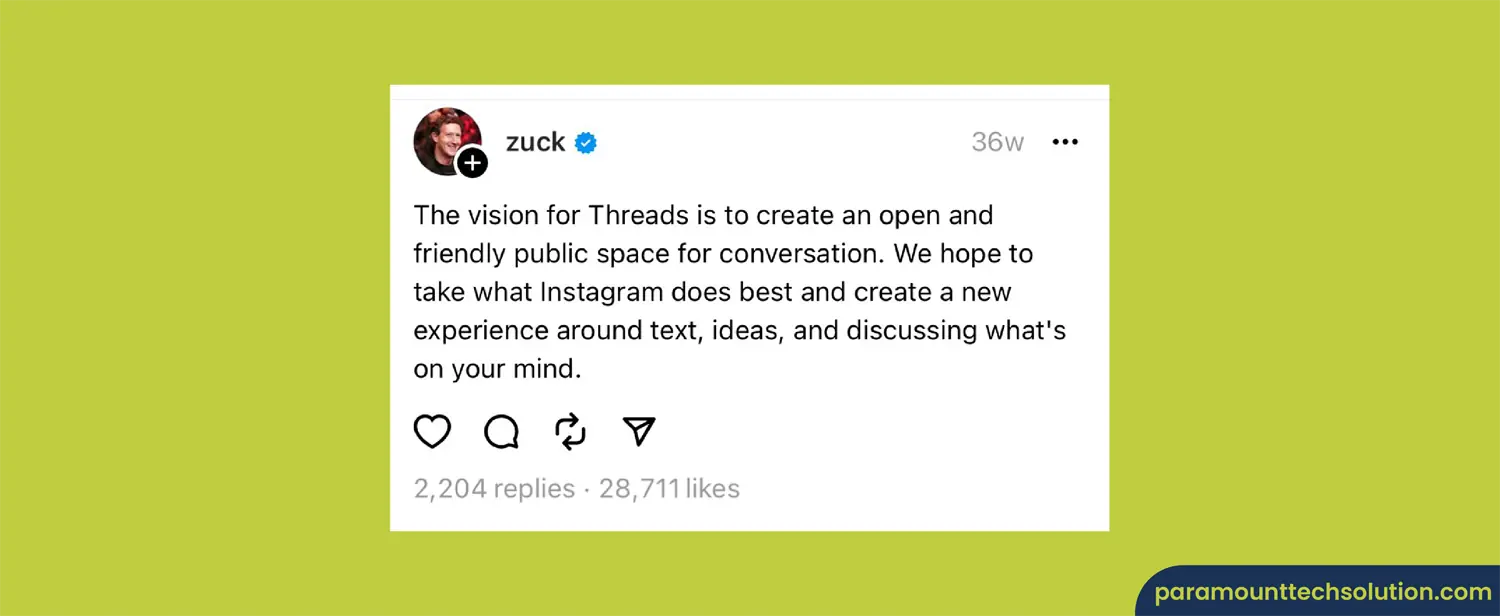
Threads for business can be a new online space for marketers and brands, to spread their brand awareness and set out for diversified marketing campaigns.
Let us break it down:
You can choose to share text posts, threads audio notes, photos, and videos in group chats.
A Threads post can have 500 characters and link attachments for more details. Creating room for more fun interactions and business creativity.
Threads users can enjoy a verified blue tick account with a 14.99$ monthly subscription. You can also choose to get threads blue check mark through Instagram. If you have already paid for an ad there, then your card info is saved in the Threads database as well.
Instagram-verified accounts get automatically verified on Threads.
As this platform is driven to boost interpersonal connections rather than the public, hashtags on threads app serve an extra purpose other than content discovery on a large scale.
So threads app introduces an additional concept of “Topic tags” for post descriptions without the ‘#’ symbol. Let your friends know in which categories are you posting content in, and people can search such media under content categories.
The original primary version has undergone some updates and bug fixes. Here are some of Threads updates:

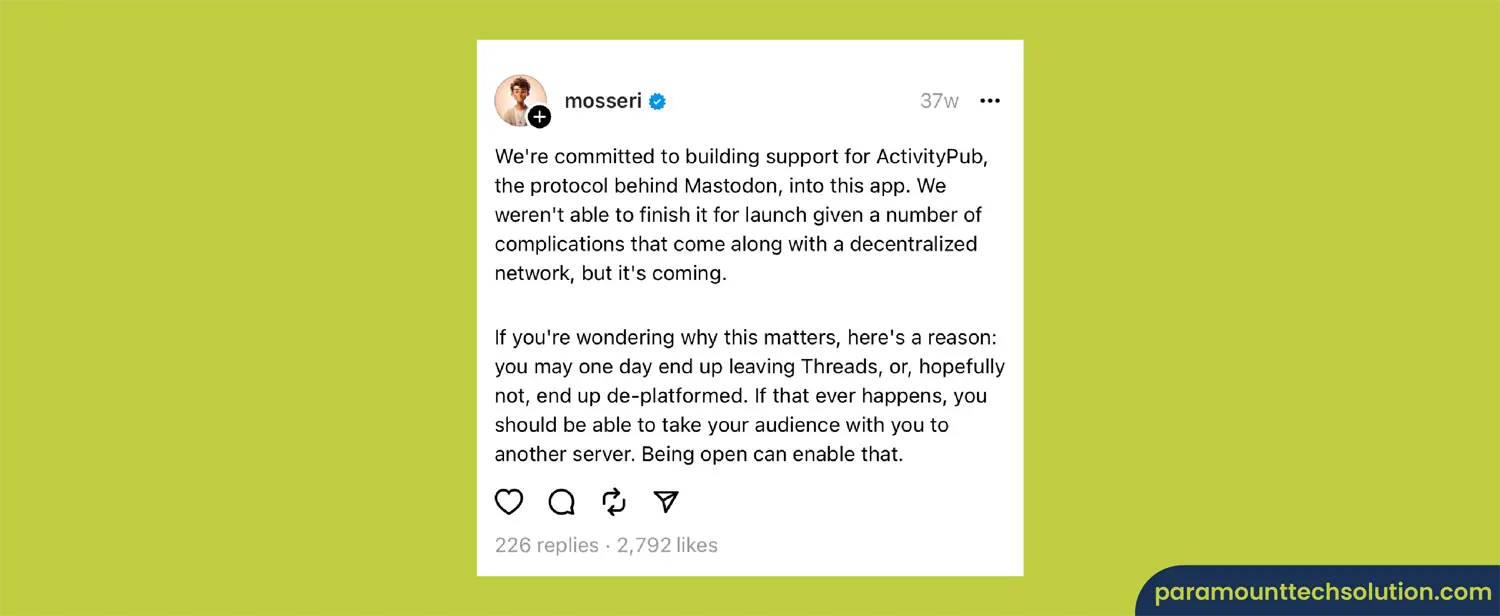
Threads platform is an ideal place for those who:
One of the most prominent and obvious drawbacks would be:
1: To delete a threads account, you have to delete your Instagram account. You can deactivate it to avoid trouble.
2: Cannot save drafts on threads apps.
3: Users are not allowed to edit or delete posts. Once you post something, it is there forever.
4: You cannot keep your Threads activities completely separate from Facebook or Instagram involvement.
5: Threads lack comprehensive information and data insights regarding audience engagement and performance. (for businesses and content creators).
6: Threads App data collection practices raise some concerns, just like Facebook and Instagram data collection history, which was then addressed in court to Mark Zuckerberg and his team.
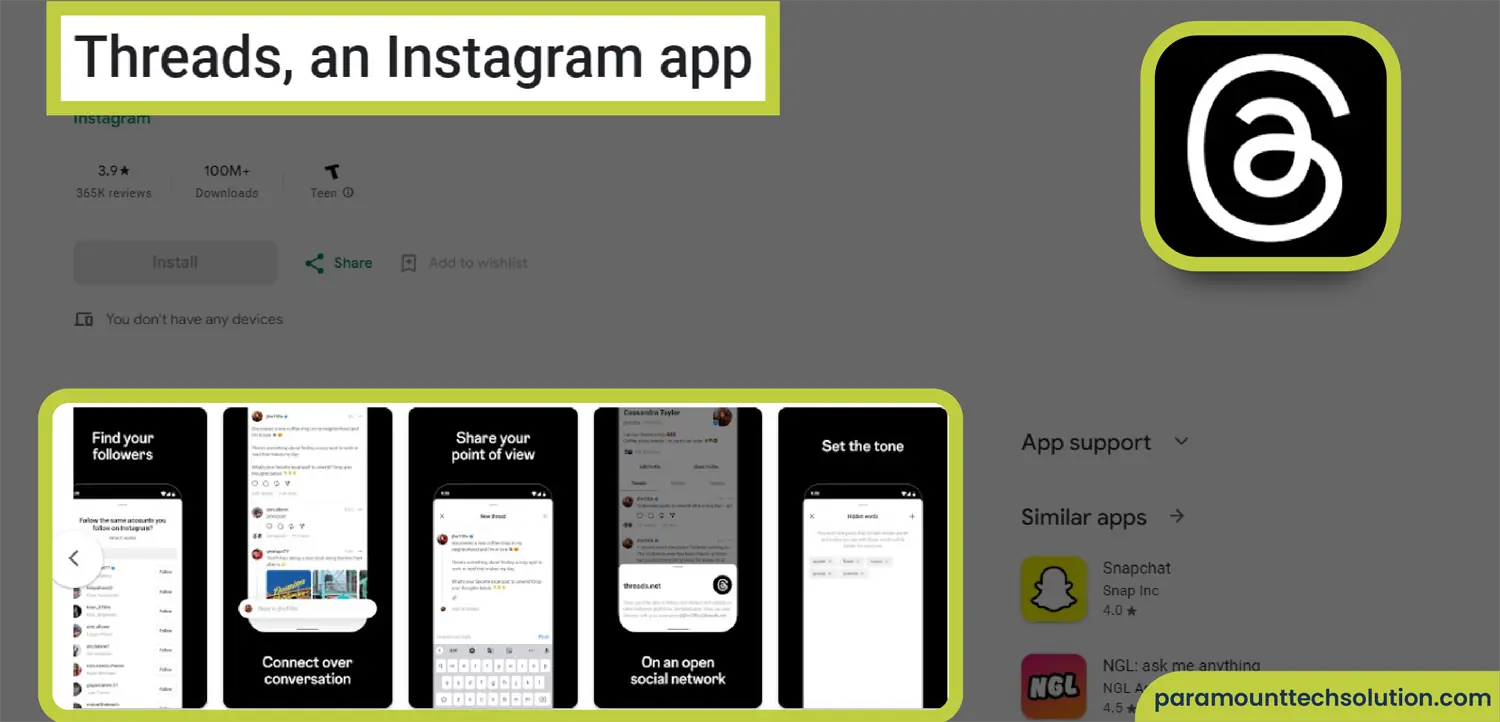
1: For Threads App download, head over to your Google Play Store or iOS store and search “Threads”. You may also choose to visit their website without any installation.
2: Now when you go to the Threads app login page, it will automatically fetch your Instagram account details (presuming you are logged into your Instagram on that device).
3: You can continue to approve and verify the login attempt from your Instagram account directly.
4: Follow the on-screen instructions to create Threads account, you may decide to keep it a Threads private profile or a public one.
5: Congratulations, you are now a Threads account user! Start using Threads with your friends, share posts, videos, GIFs, and create group chats. Explore more to understand its features and how to interact better.
FAQs
Can you use Threads without Instagram?
What is Threads Logo?
Adam Messori describes Threads logo as a classic “@” symbol, which indicates a person’s username, individuality, and unique identity. Threads icon and logo express an unbroken line that goes into a loop. Both elements are based on Instagram aesthetics,
How to use threads on PC?
One of the most convenient methods for threads app download for PC is to use a mobile app emulator. Search for “BlueStacks” on your browser and install it.
After you have finished installation, open the homepage and go to the Play Store.
Type “Threads” and install.
And there it is your Threads PC app on your desktop. You can keep using it on your emulator.
Aside from an Android emulator on Windows, you can choose to have Threads on desktop Mac.
How to follow all your Instagram followers on Threads?
It’s pretty straightforward. Follow these steps:
What does the Threads number mean on Instagram?
The Threads badge number is your position in the queue to join the application. If your badge number is 435, this means that you are the 435th person to join Threads. It was assigned to early adopters who gained access and were able to report bugs.
Threads badge Instagram was removed quite soon, now that the user base has crossed millions. Only a few people still have it. That number is now covered with a stylish threads icon.