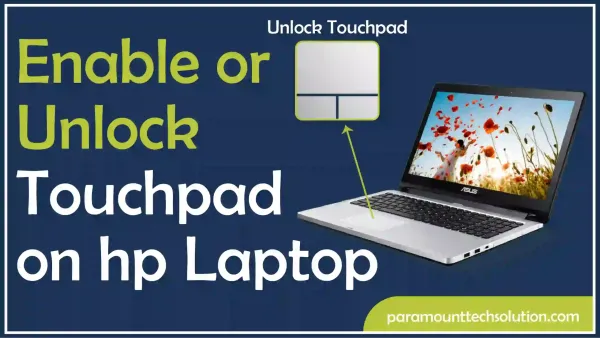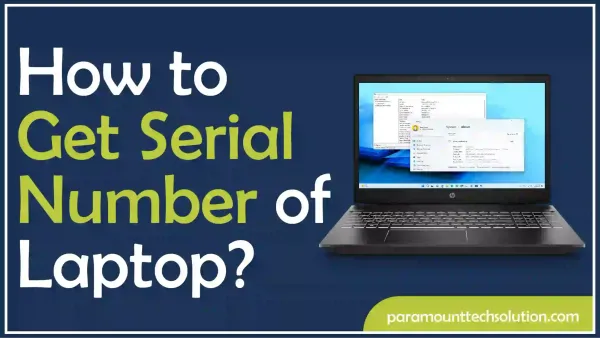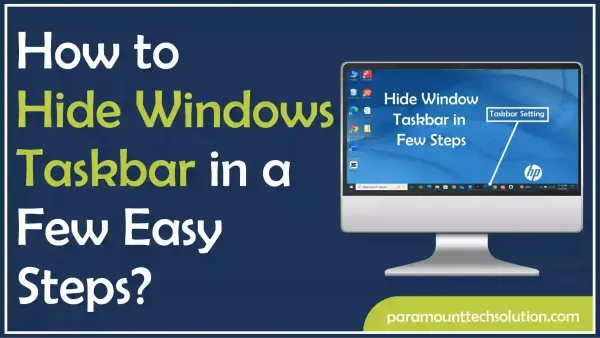How to Read Encrypted WhatsApp Messages
Paramount Tech Solution
Paramount Tech Solution
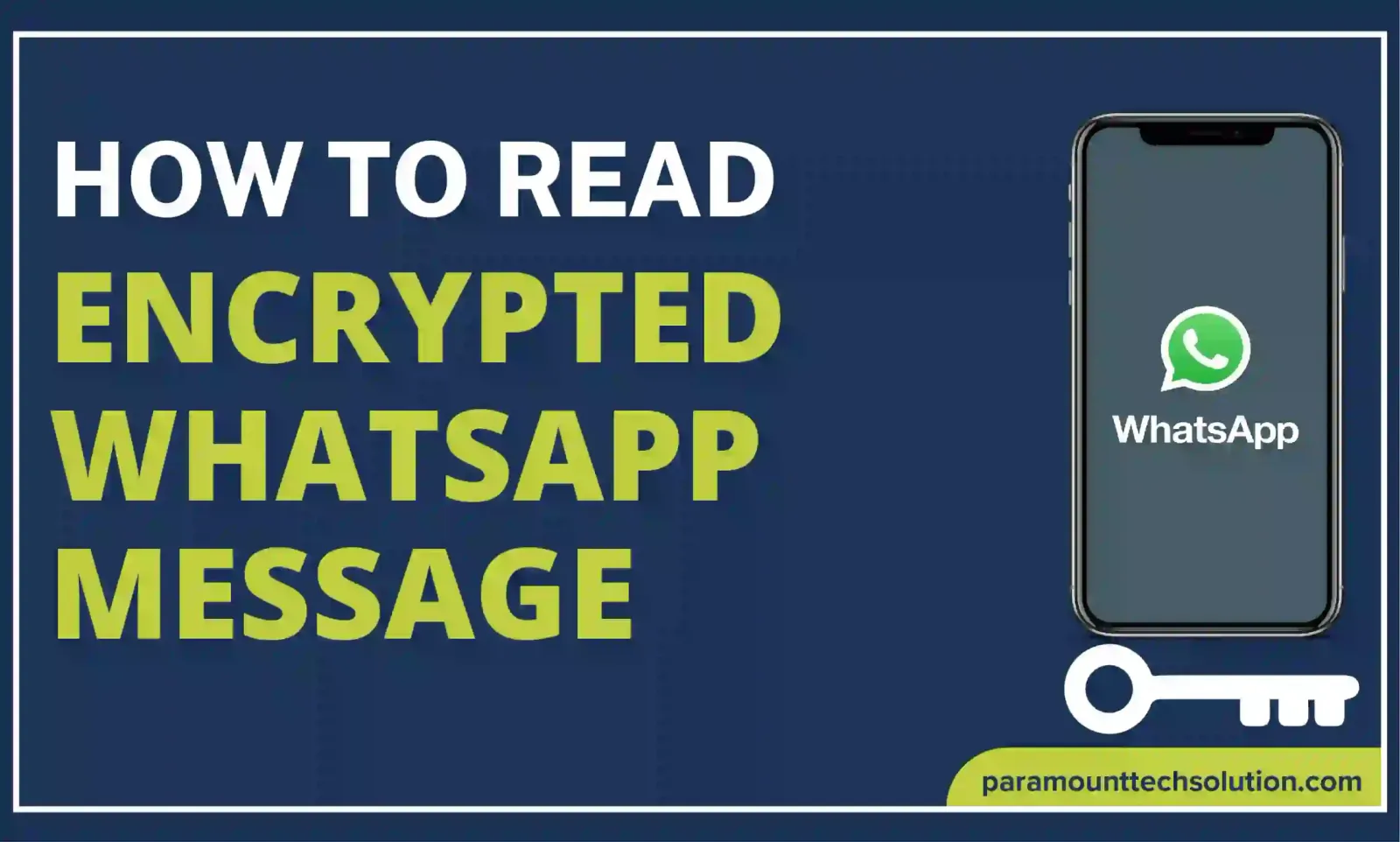
Often, users ask how to read encrypted WhatsApp messages.
However, it is not that simple because, WhatsApp is known for its high-end security, which is why every person prefers it to other texting apps. To safeguard its user’s security, WhatsApp uses end-to-end encryption security that no one can access; however, this algorithm makes it even harder for WhatsApp hackers to read WhatsApp chats.
Nevertheless, if you are a parent and are thinking of how to read encrypted messages in WhatsApp from your child’s WhatsApp account, do not worry; there are ways you can read encrypted messages from your child’s WhatsApp.
Moreover, you will need 3rd party tools to access WhatsApp encrypted data.
Warning
Do not read someone’s messages without permission
Reading others’ messages is illegal; doing so will lead you to a cybercrime center.
There is a reason why WhatsApp is considered the top chatting app around the world. Furthermore, it has many levels of encryption security, such as E2EE msgstore db crypt 2, Crypt5, Crypt6, Crypt7, and Cryp14.
However, WhatsApp add an extra layer of security, which is extremely hard to decrypt.
From Previous to the latest levels of encryption security
| CRYPT | Level of Security |
|---|---|
| Msgstore DB Crypt 2. | It is a basic encryption level that has many security weak areas. |
| Crypt5 | Crypt5 is more secure than crypt2 encryption but it also has security weak links. |
| Crypt6 | Crypt 6 has been good for security but currently, it does not meet the security standards |
| Crypt7 | Crypt 7 is the updated version of Crypt 6 but it lacks image encryption security which is why it is outdated now. |
| Crypt14 file | The Crypt14 file is an advanced security algorithm that protects files that contain sensitive information. To open crypt14 files, you will need highly capable software for decrypting the files. |
If you have a query about how to read encrypted messages in WhatsApp, then this blog gives you detailed methods that you can use to read your encrypted WhatsApp messages.
Many WhatsApp users forgot end to end encryption WhatsApp password or do not know how to use it, which leads to the loss of their data.
However, do not panic; we will guide you on how to use the WhatsApp encryption key. In case you forgot the key, there are ways to retrieve your data key.
Rember that
You can not view encrypted video call on WhatsApp Android, and audio calls.
Steps to open the encrypted messages on Android:
Step 1: Download Imyfone on your PC
Step 2: Install it on pc (wait for a few minutes; it will take some time to install

Step 3: Connect your phone to your PC
Step 4: Tap on start
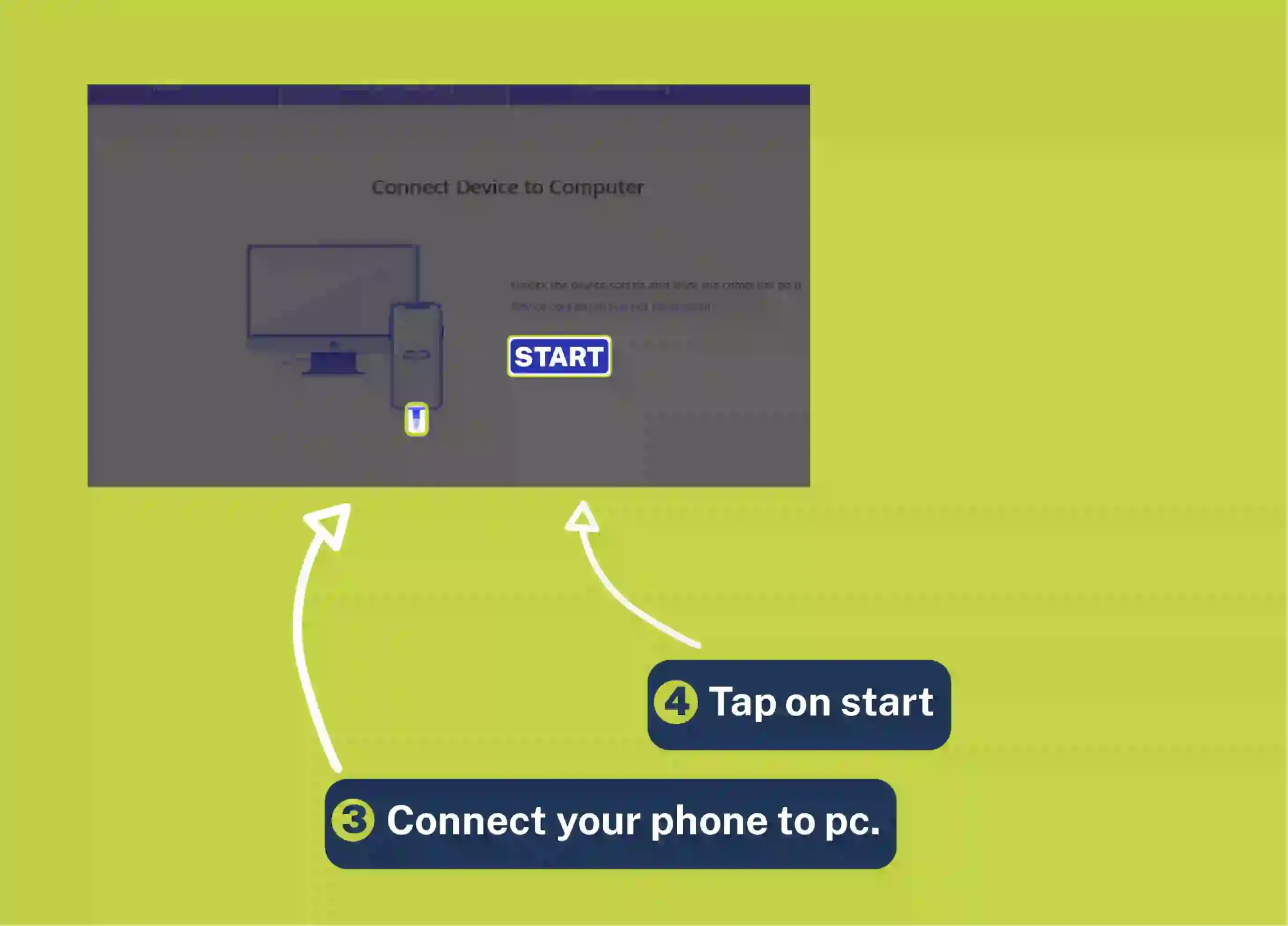
Step 5: It will scan WhatsApp data and there you will see encrypted files
Step 6: Click on your file to view
Step 1: Go to your WhatsApp settings on Android
Step 2: Backup your data using end-to-end encryption

Step 3: Create a password or use encryption key
Step4: save the key in a safe folder

Step 1: go to WhatsApp’s official website
Step 2: tap Get in Touch.
Step 3: click on contact us
Step 4: fill in the information, , and add your phone number and email address
Step 5: Write your complaint that you forgot the key or password of your data.
Step6: WhatsApp will send you a security code in WhatsApp, which you can use to open your encrypted WhatsApp data
If you have a query about How to read encrypted WhatsApp messages on pc then the given method can help you read encrypted WhatsApp messages on your PC.
However, try to implement these methods as explained for an accurate result.
Follow the steps
Step 1: Connect your phone to your PC.
Step 2: Copy your WhatsApp data and paste it on pc
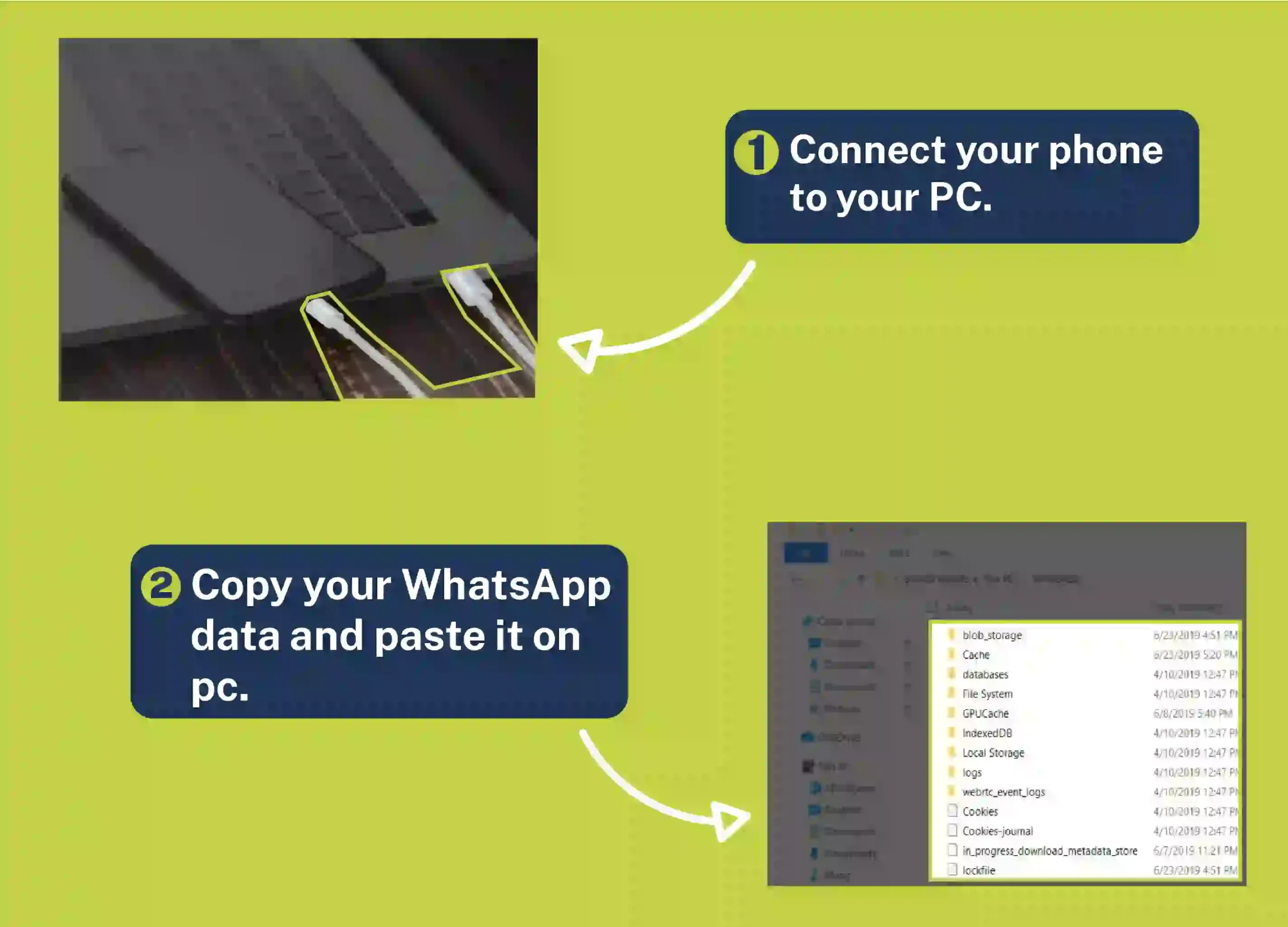
Step 3: Download WhatsApp Viewer from the browser
Step 4: It will ask key

Step 5: Download File Explorer on your phone
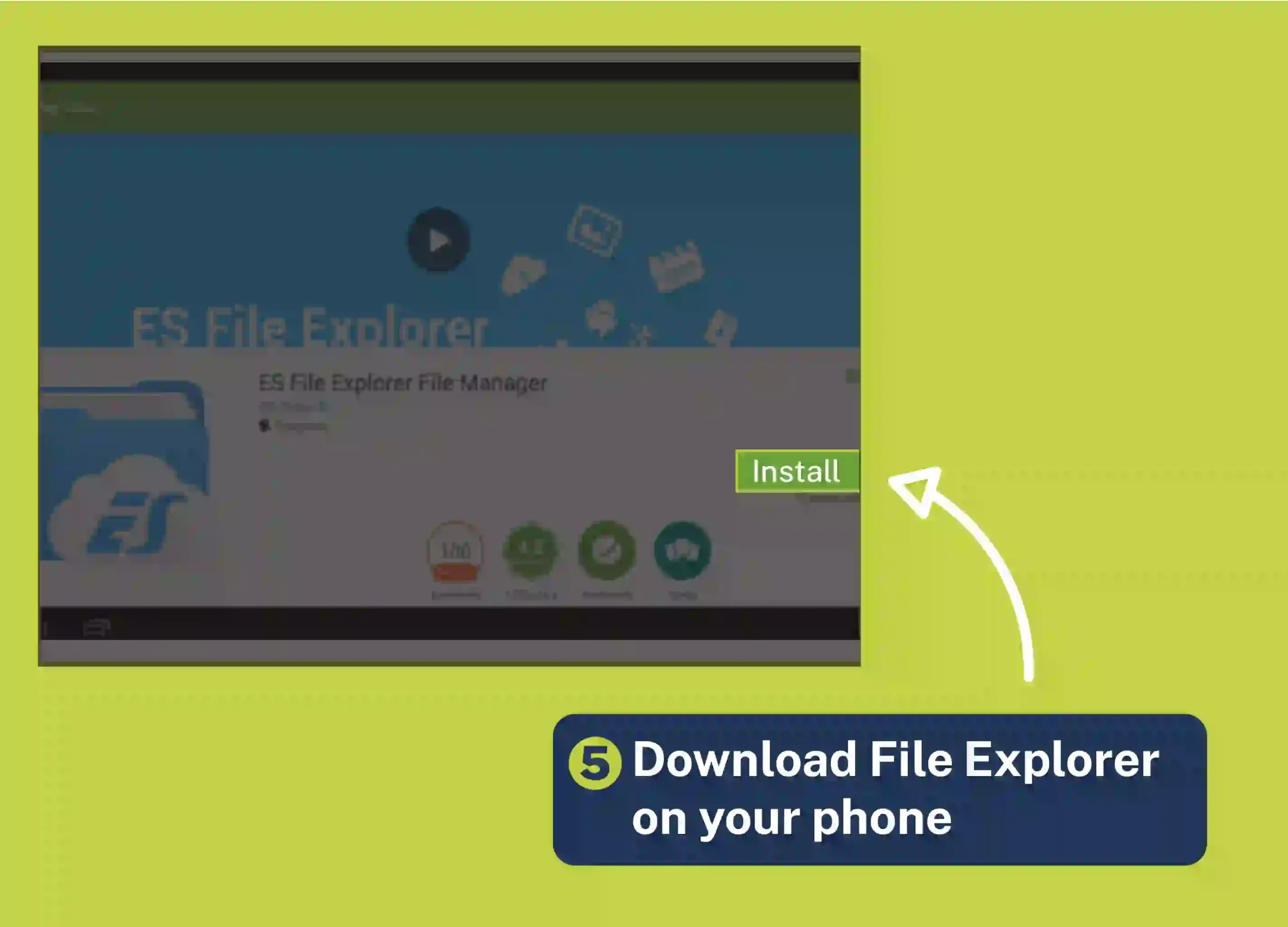
Step 6: Find the key in File Explorer
Step 7: When you find the key in File Explorer, copy it to the PC.
Step 8: Use the key to view your WhatsApp data on pc
WhatsApp web is a great way to watch your friends or children’s WhatsApp data. However, you have to scan WhatsApp web QR code on your friend’s or child’s phone to access his or her data.
Steps to access encrypted data from WhatsApp web
Step1: download WhatsApp web from the Play Store,
Step2: open the WhatsApp web
Step3: scan QR code
Now you can read the messages and view other data of your friend or child.
If you are an iPhone user and are wandering around the internet to learn how to read encrypted WhatsApp messages on iPhone, then this guide will help you decrypt your WhatsApp data on your PC.
Follow the method
1: Download AnyRecover on your PC
2: Connect your iPhone to pc
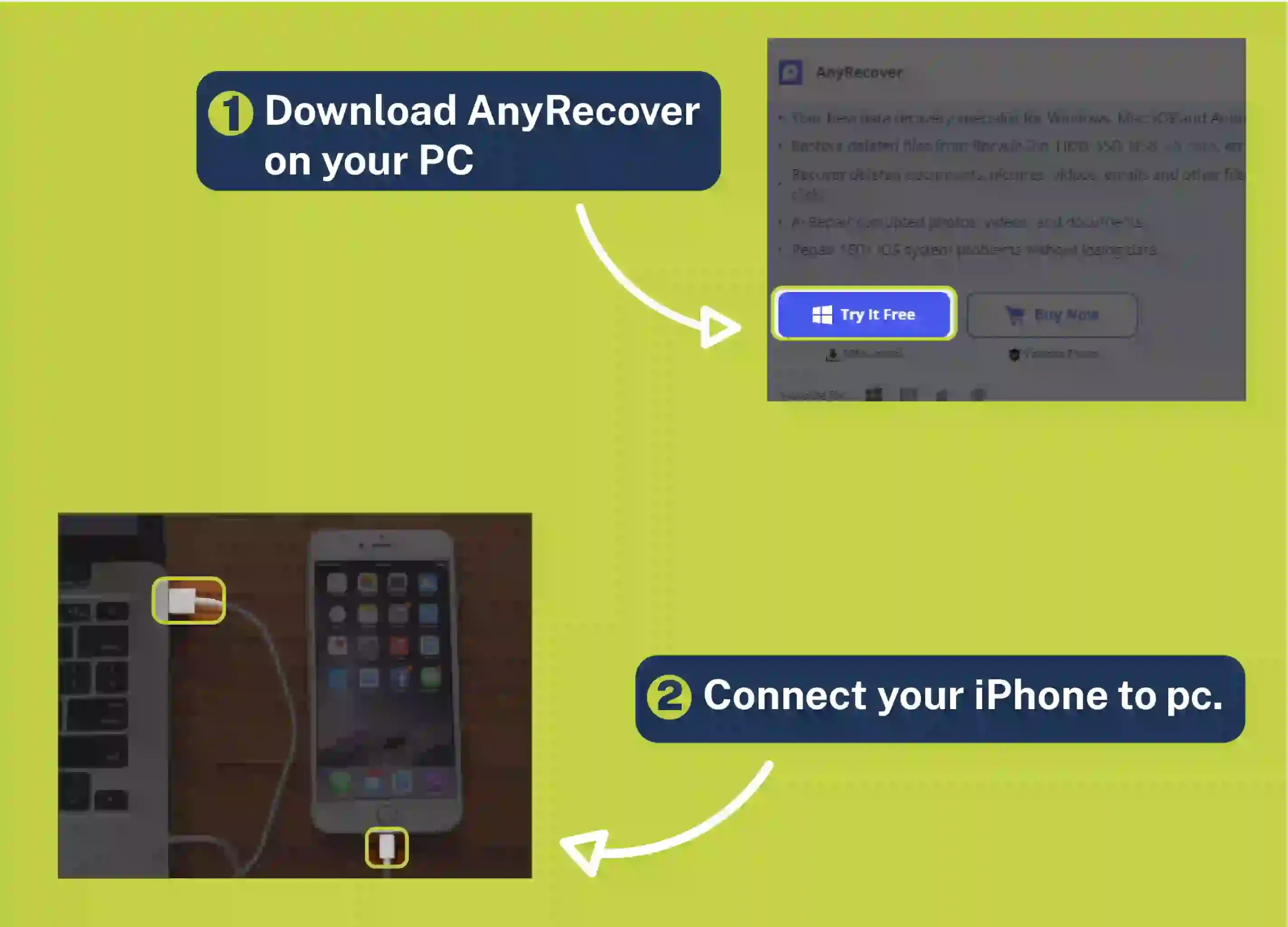
3: Click on WhatsApp mode

4: It will scan your data when it is completed Click on the next
5: Select photos, videos, or encrypted chats and save them to your local folder to view.
WhatsApp introduced end-to-end encryption features to enhance security.
However, this feature creates problems for users because they can not view or read their data without a key or password. Therefore, we will show you how to turn off end to end encryption on WhatsApp.
Follow the steps
Step 1: Go to your WhatsApp settings and click on chats
Step 2: Click on chat backup
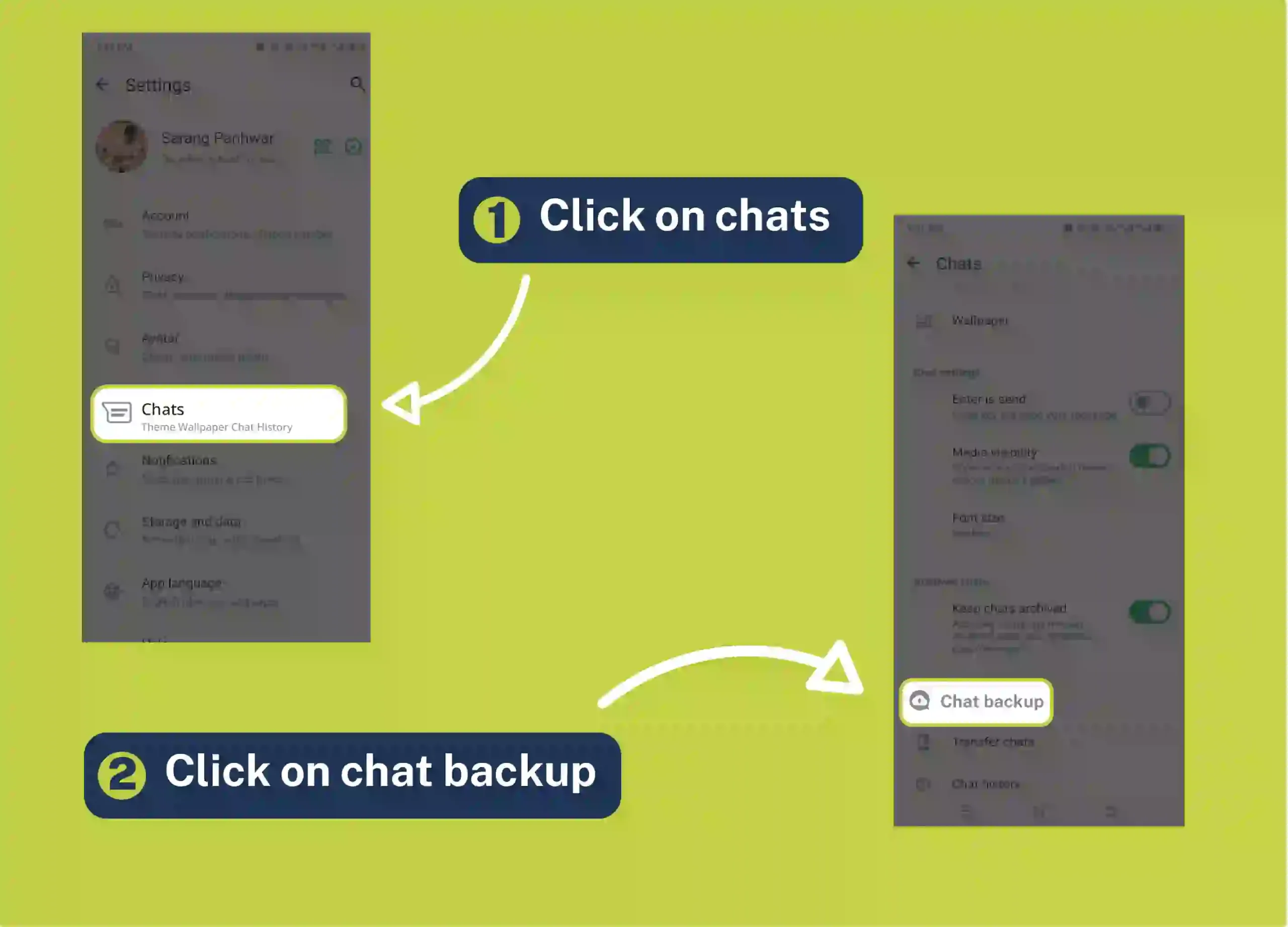
Step 3: Tap on end-to-end encryption
Step 4: Tap Turn Off.
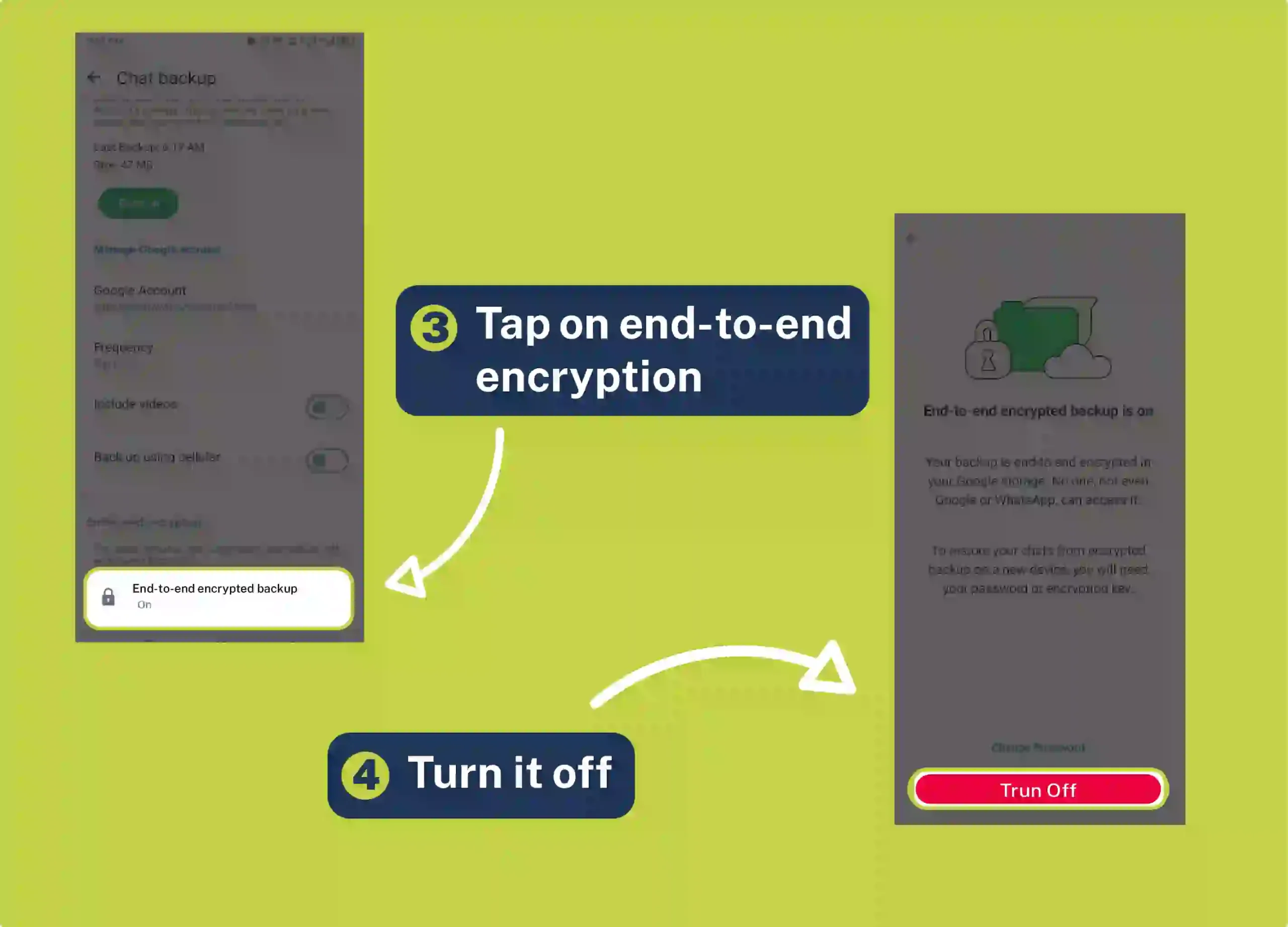
Step 5: Add password or key
Step 6: Confirm it to off
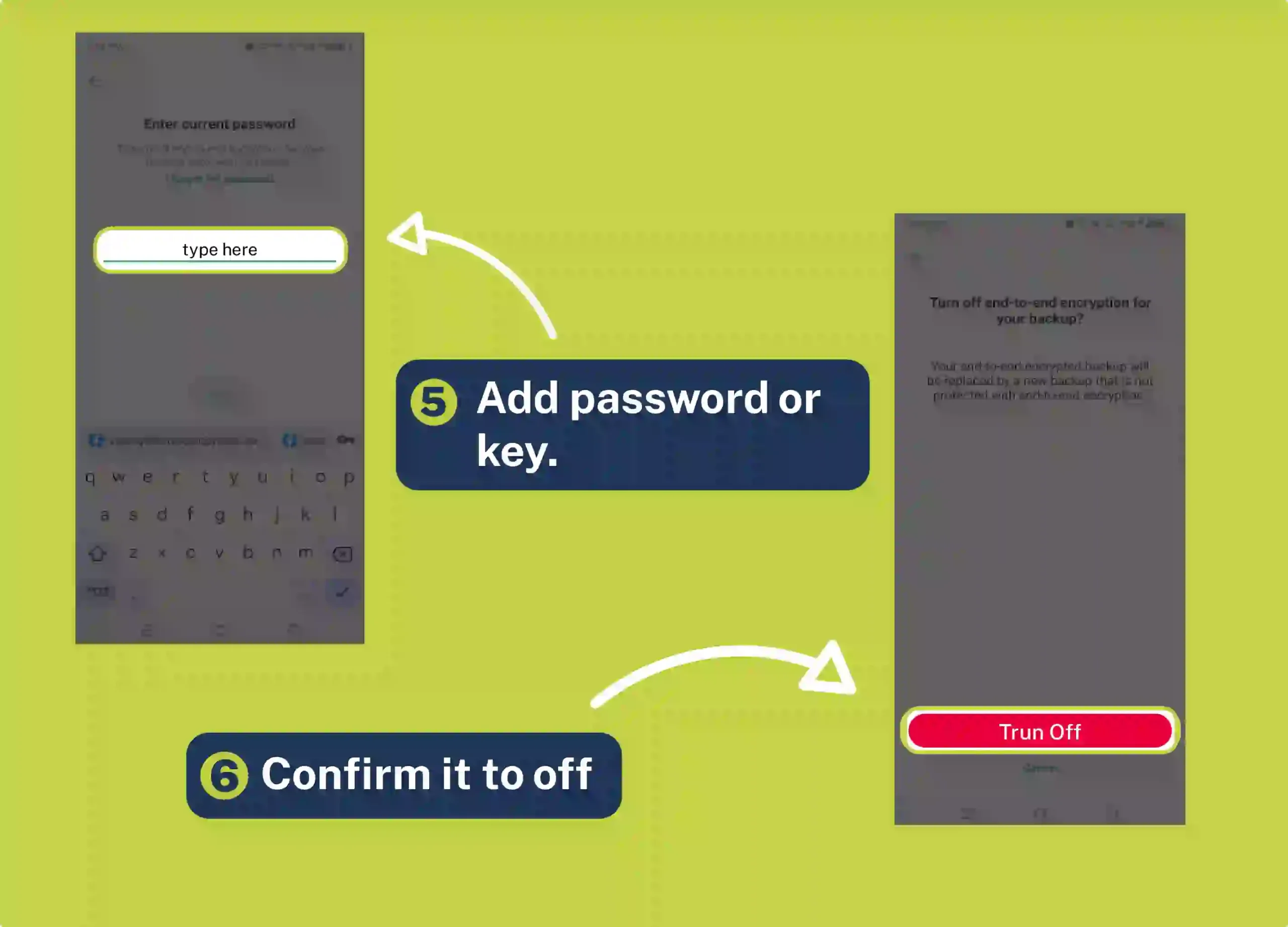
FAQ
Is WhatsApp Safe for Sending Private Photos?
Yes, it is safe to send your private photos via WhatsApp.
However, it also depends on whom you sending If he or she publicizes it, then it is not a WhatsApp security breach.
What is End to End Encrypted Data on iPhone?
End-to-end encryption is a security feature that helps protect user’s data. When you encrypt data on your iPhone with end-to-end encryption, no one can see your data
How to Turn off Read Receipts WhatsApp?
To turn off read receipts, go to your WhatsApp settings, tap account settings, and tap on privacy. You will see read receipts; turn them off. However, you won’t be able to read receipts for group chats after that.
Should I Encrypt My iPhone Backup?
Yes, you should encrypt your data before backup because when you encrypt data it will be almost impossible for someone to access your data. only you can access it with your key or password.
How to Remove WhatsApp bug?
If you find any bug in WhatsApp then try the following points to resolve the WhatsApp bug.