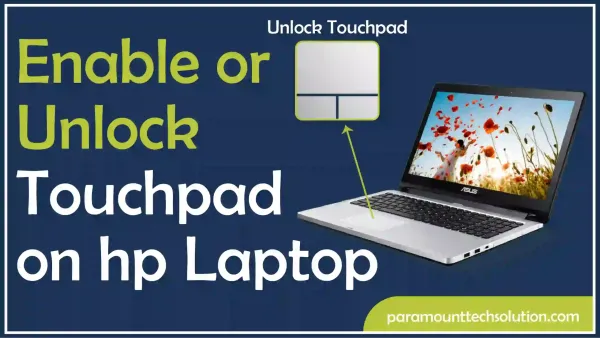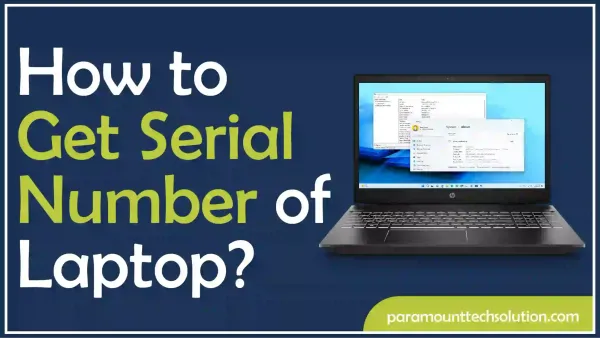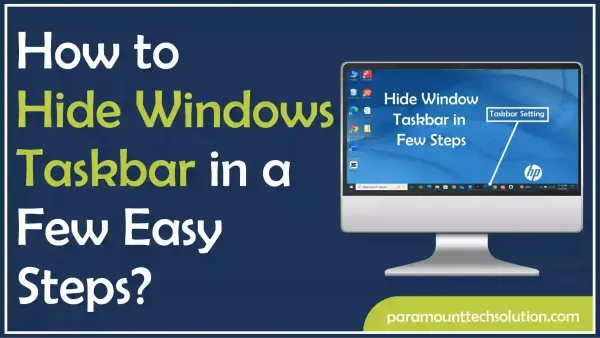How to Pin a Comment on Instagram
Paramount Tech Solution
Paramount Tech Solution

Wondering how to pin a comment on Instagram to highlight important interactions?
Pinning comments on Instagram is a great way to show positive feedback, answer common questions, or highlight key comments on your posts. Instagram pinning lets you control which comments appear at the top, making it easier for followers to engage with prominent responses. Besides how to pin, you can also easily remove comment from Instagram that do not seem relevant or fit the overall vibe of the Instagram commenting section., helping to keep the conversation focused and engaging. Learn more about managing and showcasing comments to post effectively on Instagram in this blog.
Here’s how to pin comments on IG using your Android Phone!
Step 1: To pin an instagram comment, open the Instagram app on your Android Phone.

Step 2: Tap and hold the comment you want to pin. A toolbar will show up at the top of your screen.

Step 3: Click on the Pin Icon to pin instagram post comment.
To unpin instagram comment, tap and hold the comment icon until the toolbar reappears on your screen. Click the pin icon to unpin your instagram comment.
Follow these steps to pin comment on instagram!
Step 1: To pin a comment on Instagram, open the Instagram app on your iPhone.

Step 2: Choose the Post where you want to pin a comment.
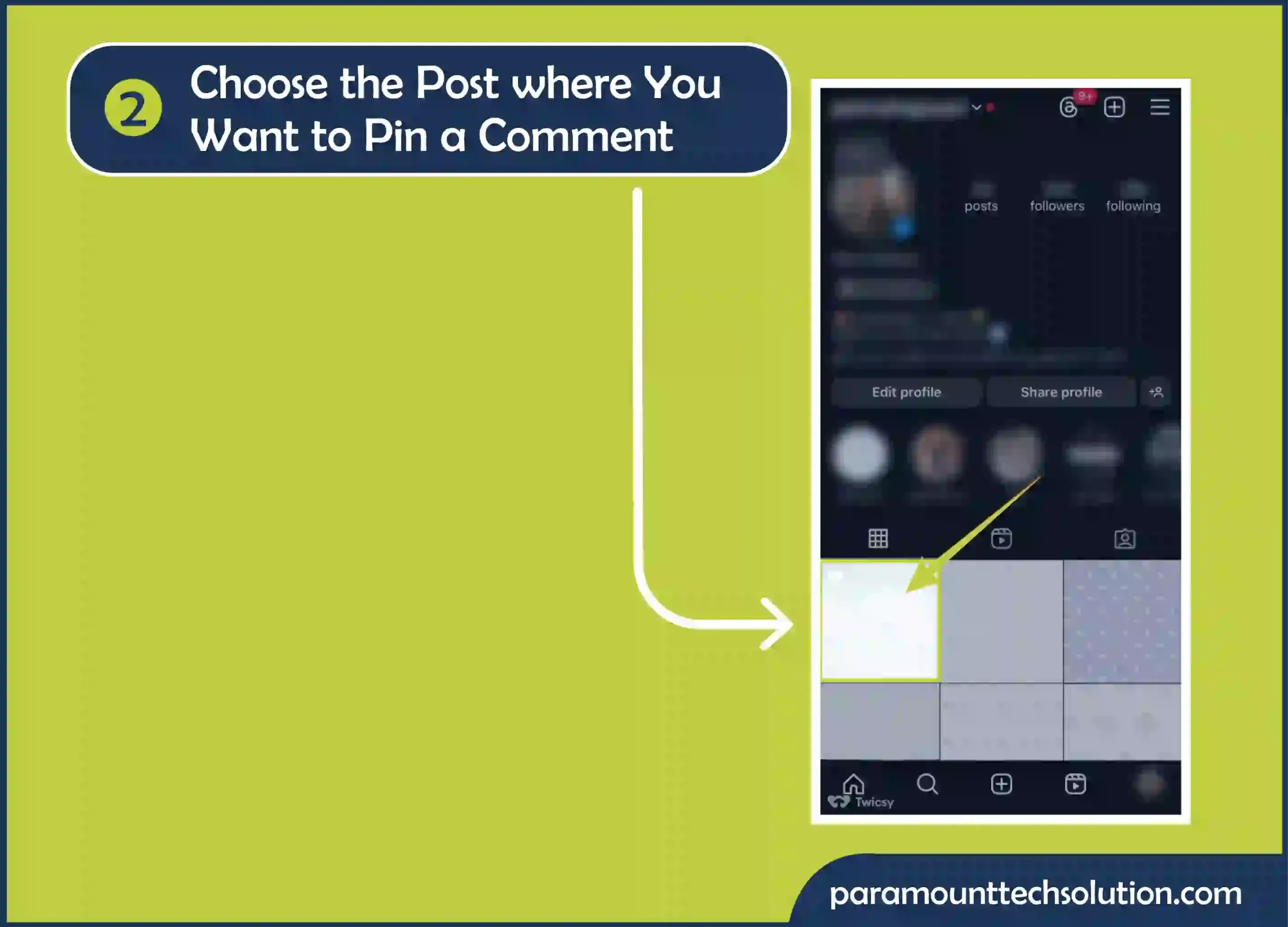
Step 3: Swipe left on the comment.
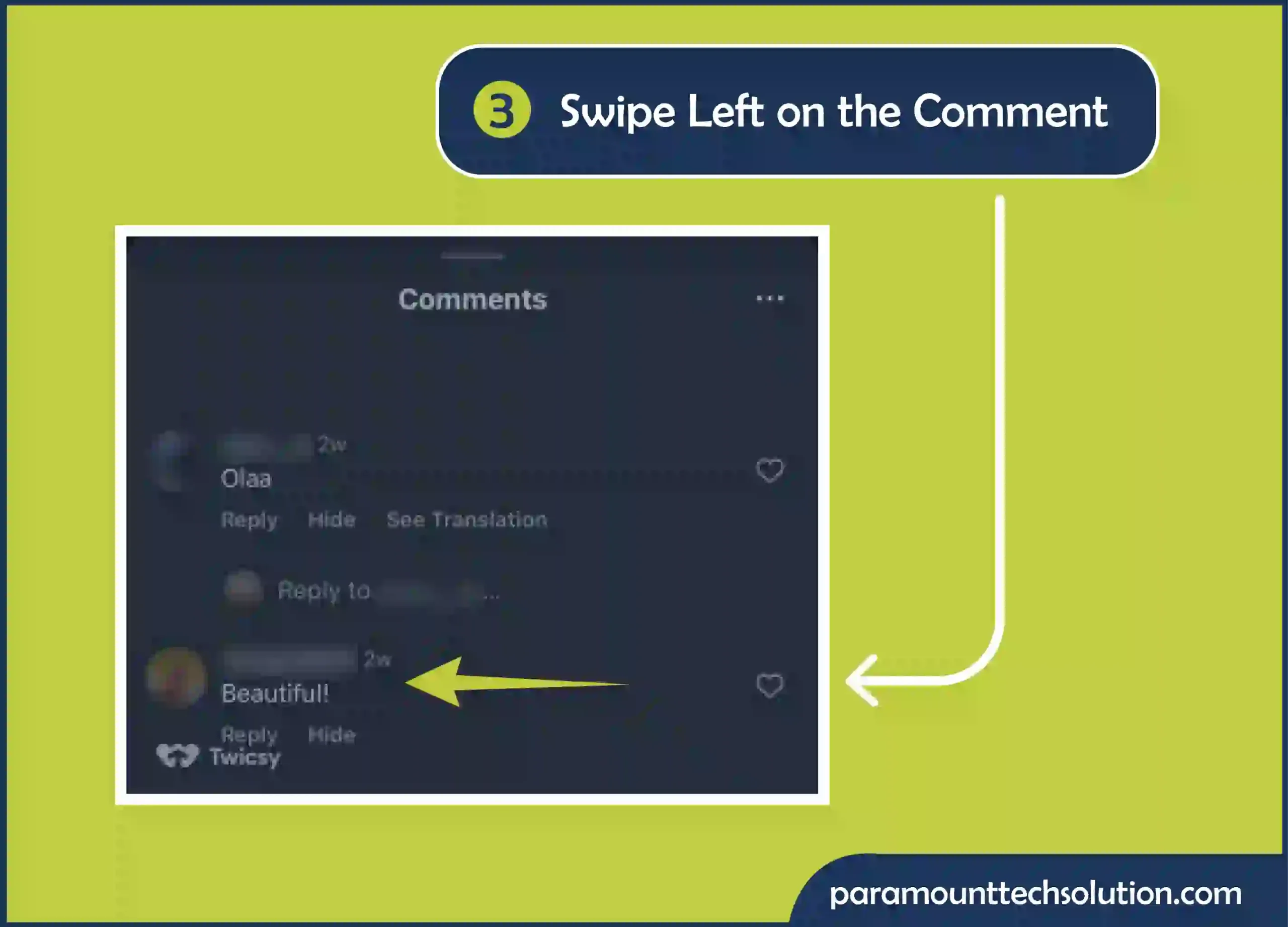
Step 4: Select “Pin” icon to pin insta comment on your iPhone.
To unpin Insta pic comments, choose the comment, swipe left, and click the pin icon again
No, you cannot pin your own Instagram comment on a post. The Instagram commenting
feature only allows users to pin comments from other followers, which lets you highlight important feedback or messages from the viewers. However, while you can’t pin your own comment, you still have the option to remove comment from instagram that don’t suit the conversation you want on your post. The same rule applies to Instagram live comments, where pinning options are available only for selected comments made by the people.
No, you cannot pin comment on someone else’s Instagram post. The pinned comment Instagram tool is only available to the original poster, allowing them to highlight specific comments on pics they’ve shared.
You can pin up to three comments on each Instagram post. By pinning comments on instagram, you can show different reactions or key messages at the top of the comment section, which helps increase interaction and set the mood for the discussion on your post.
You can try these settings to manage your instagram comments.
FAQs
Can you pin a post from Instagram desktop?
You can pin Instagram posts by following these steps:
Why can't I see my comment on Instagram?
You may not be able to see your comments due to the following reasons:
How can I find my comment on instagram?
How do you pin someone on Instagram?
How to pin a reel on Instagram?
How to pin comments on TikTok?
Here’s how to pin TikTok comments!
How to pin a comment on Facebook?
Here’s how to pin comments on Facebook!
How to pin a comment on Youtube?
How to post a comment on Instagram?
To post a comment on Instagram, you can: