How to force Restart iPhone
Paramount Tech Solution
Paramount Tech Solution
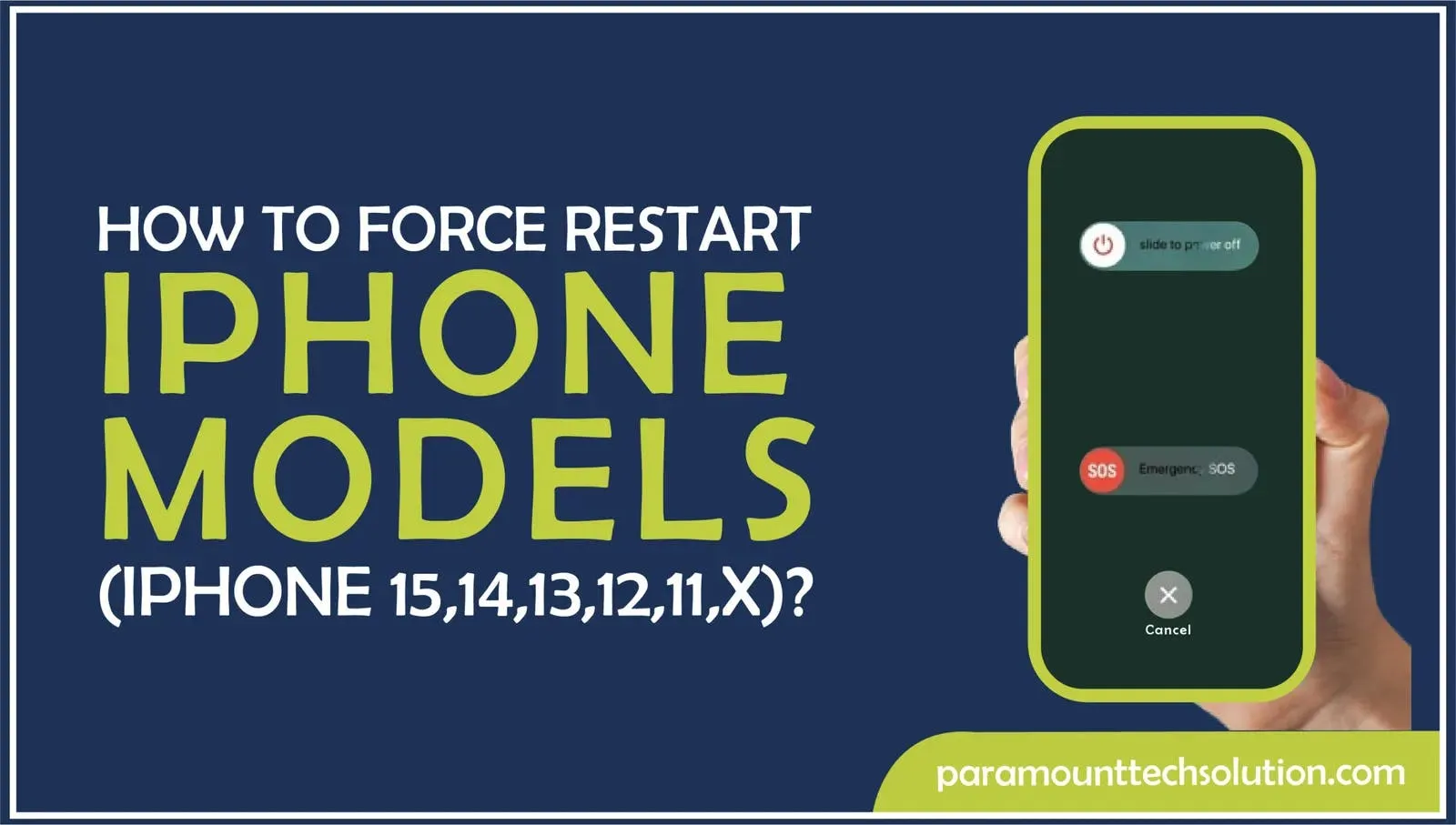
If your iPhone turns off unexpectedly or is unresponsive, knowing how to force restart iPhone is very important. This technique, commonly called force restart iPhone, helps quickly fix problems when the restart button doesn’t work. By pressing certain buttons together, you can effectively force reboot iPhone models, like the iPhone 15, 14, 13, and older ones. For persistent problems, such as when your iPhone keeps freezing, you might need to know how to reset iPhone with buttons. Knowledge of these steps enables one to be prepared to tackle various issues, whether handling a frozen iPhone or performing a more thorough reset.
You should force restart iPhone when it stops working or gets stuck, such as when your iPhone won’t turn off or apps freeze. If your Apple iPhone won’t turn on or the screen doesn’t respond to touch, performing a force restart can help restore functionality. This is useful when your iPhone keeps on freezing and won’t recover with a regular restart or shutdown.
Also, if your phone doesn’t respond to the usual switch off methods or you encounter issues with newer models such as restart iPhone 15, a force reboot iPhone can solve the issue without losing your data when backed up.
On the other hand, knowing how to soft reset iPhone helps you fix the minor issues(bugs and defective apps) by clearing the memory of your phone. Plus, unlike a force reset, iPhone Soft Reset doesn’t remove any data and settings from your Apple iPhone.
Also learn how to force quit apps on Windows
Apple uses the same method for how to turn on iPhone 15 models without a Home button usage. The process to force restart iPhone 15, iPhone 15 Plus, iPhone 15 Pro, and iPhone 15 Pro Max is done similarly to the previous models with Face ID, including the iPhone 8 series and iPhone SE (2nd generation and onward).
The particular method for a hard restart on iPhone is useful, especially if your iPhone 15 is freezing or unresponsive.
Quickly press and release the volume up volume down power button.
Keep holding the Side button on the right side.

Once you see the Apple logo appear, let go of the Side button.
Here we provide concise steps on how to turn off your iPhone 15 or how to power off iPhone 15 pro max to avoid any complications with the shutdown.
To force power off iphone, hold the Side Button and any Volume Button at the same time.
Keep holding the buttons until you see a Slide to Power Off slider.

Hard reboot your iPad 15 by releasing the buttons and sliding the slider from left to right.
To do a hard reset iPhone 14 or force restart iPhone 14, the steps needed are the same as for previous models of iPhones. Keep reading to learn how to force restart iPhone 14 with a Home button, as this approach can be useful if your iPhone 14 won’t turn on or stop responding.
For a hard reboot iPhone, press and quickly release the volume up button.
Press and release the Volume Down button.

Once the Apple logo appears, press and hold the Side button. After that, release the Side button force reboot iPhone 14 series.
Since we often rely on our smartphones and always have them at hand, it may be possible if you didn’t learn how to turn off your device. But don’t worry, phone turning off is quite simple to do.
Hold the volume up volume down power button and the Side button together.
Swipe the Slide to Power Off to turn off your iPhone.

Your iPhone 14 is now turned off.
If your apple iphone not turning on or iphone frozen with apple logo, the easiest way to force restart iPhone 13 series is given below:
To force restart iPhone 13, press and release the volume up volume down power button iPhone immediately.

Press and hold the Side button when the Apple logo appears. Release the Side button to restart iPhone 13.
These steps will help you easily power off iPhone 13 whenever needed. Follow this guide to learn how to shut down iPhone 13 quickly.
Click Settings on the Home screen and select General.
Tap Shut Down.

Swipe the Power Off slider to the right and click on Cancel.
Whether you want to know how to force restart iphone 12 or hard reset iPhone 12,and how to force restart iPhone 11 or hard reset iphone 11, both series have the same steps to be followed.
To do software restart iPhone, press and release the volume up volume down power button at once.

Once the iPhone logo appears, release the Side button to force reboot your iPad
If you’re not sure about how to turn off your iPhone 12 or 11, here’s what you should do. These steps will help if your iphone won’t power off or if you’re simply looking to switch off your phone.
Press the volume up volume down power button and Side button together.

Take the same steps to restart iPhone x or reset iPhone X, reset iPhone XR, hard reset iPhone XS and XS Max or to turn off iPhone X series models.
How to restart iPhone 7 or restart iPhone 7 plus?
Hold down the volume button on the left side and the wake/sleep button on the right side together
Once the iPhone logo appears, release the button for iphone 7 hard reset or iphone 7 plus hard reset.
How to reset iPhone 8 or how to reset iPhone 8 plus?
For iPhone 8 hard reset or iPhone 8 plus reset, press and release volume up volume down power button immediately.
Release the Side button once you see the logo
Why my iTunes keeps freezing?
Your iTunes keeps freezing because of the third Party Plug-ins incompatible with iTunes App. Download the latest version of iTunes app to get rid of the frozen iTunes.
Why is the iPhone xr getting very hot during facetime and freezing?
Your iPhone gets hot when you charge and facetime at the same time. Moreover, software issues, like defective battery can also be the reason your iPhone XR gets hot.
How to restart my phone?
Press and release the volume up volume down power button iphone at once.
Hold the Side button. Once the logo appears, release that button.
How to shut off iphone without screen?
Do these steps to power off iphone without screen:
Hold by using the combination of volume up volume down power button and the Side button.
Swipe the Slide to Power Off to switch-off your iPhone.
Your Apple is now turned off.
How to factory reset iphone SE with buttons?
Here’s how to factory reset iphone SE with buttons (1st generation):
Hold down the combination of the volume button on the left side and the wake/sleep button on the right side.
Once the Apple logo appears, release the button for iphone 7 hard reset or iphone 7 plus hard reset.
How to reset iphone se (2nd generation)?
Hit and release the volume up and down button.
Hold the Side Button until you see the restart mode.
How long does resetting iPhone take?
Resetting an iPhone process is done within 10 minutes.
How to turn on an old iphone?
Charge iPhone’s battery
Soft and hard restart your smartphone
Upgrade your iPhone using DFU mode
Check if it is overheated.
Get rid of software issues
Contact company
How to shut down Apple?
A common method to shut down an Apple is given below:
If you reset your iPhone will it delete everything?
Factory or hard reset removes all data, including photos, videos, chats, browsing history, call logs and everything from your iPhone
Why is the top half of iphone screen not working?
The top part of your iPhone can be unresponsive, if your screen isn’t clean and there may be water droplets on the upper half of your Apple’s screen which can cause the touch problem.