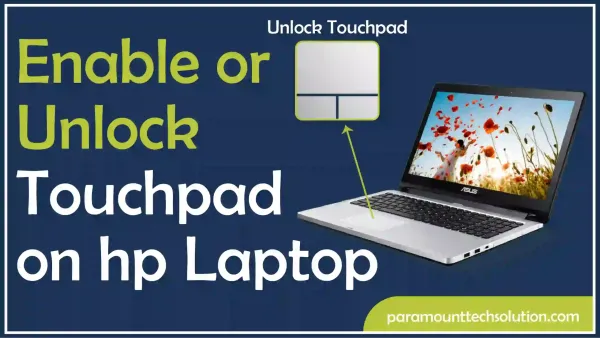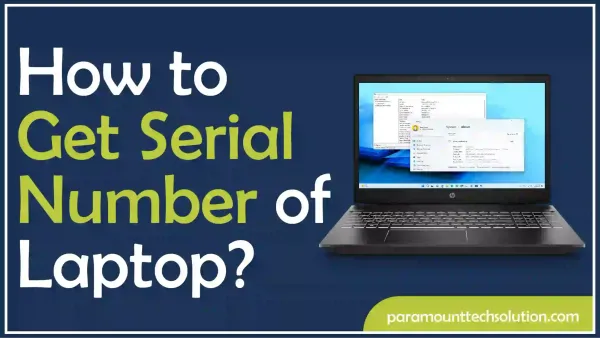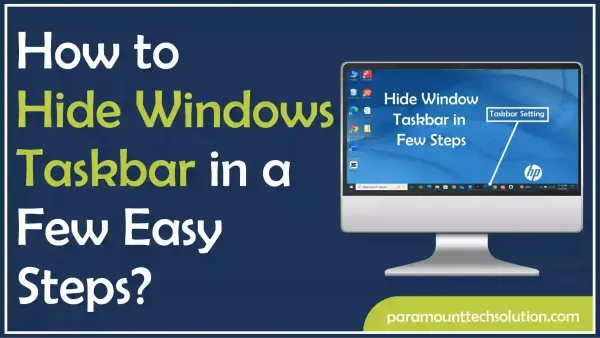How to Figure Out What Motherboard I Have
Paramount Tech Solution
Paramount Tech Solution
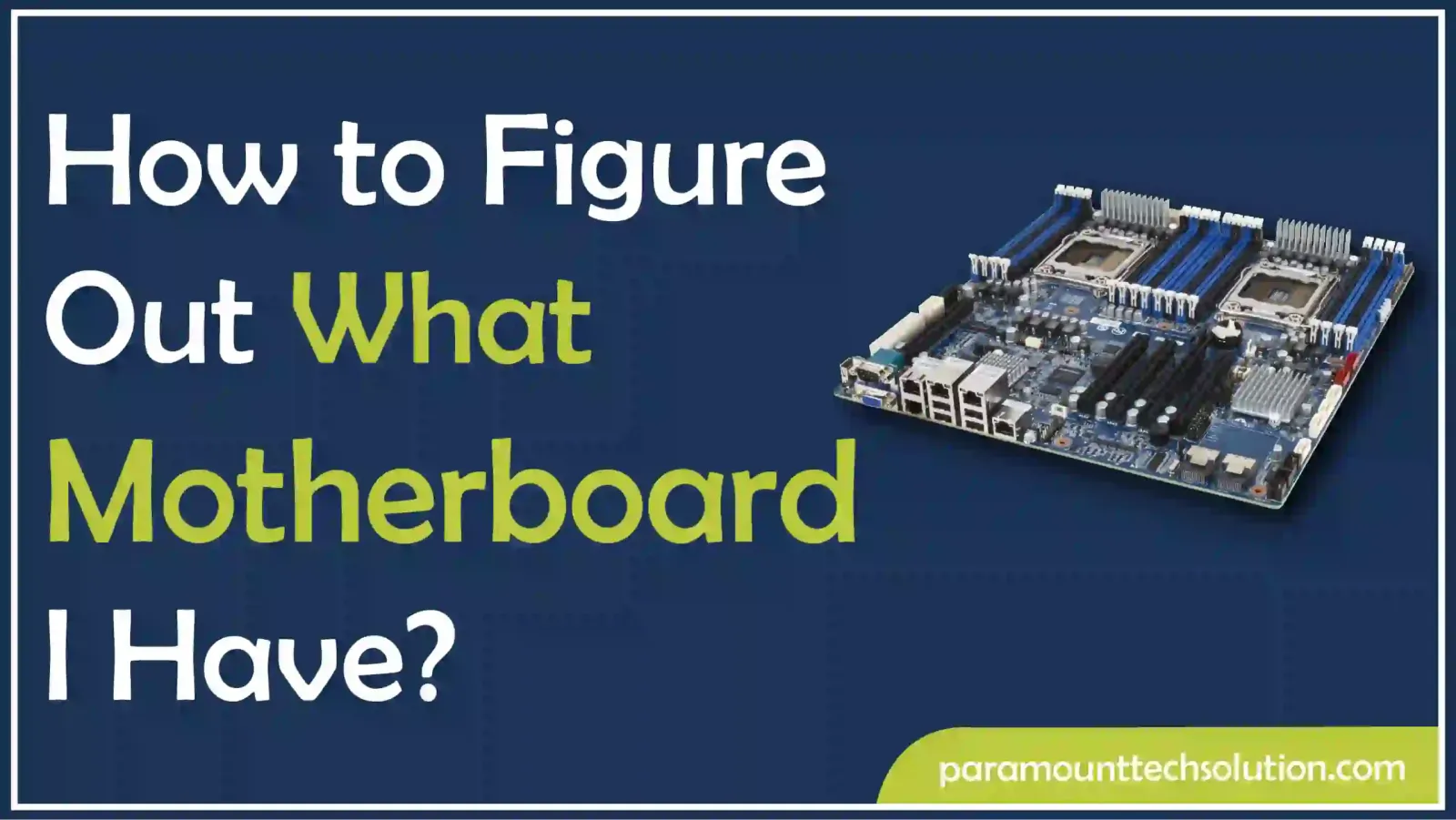
Your motherboard is the heart of your computer, and being aware of its model is important for things like upgrades, suitability, and troubleshooting. This blog walks you through some simple and quick ways to figure out the model of your motherboard. You’ll find mobo model using built-in Windows tools like get-wmiobject or by taking a quick look inside your PC. You can track down your motherboard’s model number, identify motherboard parts, and perform a motherboard search for information about it without any headaches. No matter if you’ve got a Corsair motherboard or a different brand, these steps will have you typing in your motherboard’s details like a pro in no time.
The easiest way to detect motherboard model and identify the manufacturer is by using built-in Windows tools. If you’re wondering how to check motherboard on PC, the System Information tool provides all the details in just a few clicks. Here’s how to tell what motherboard you have!
Step 1: To find your motherboard, press the Windows + R keys on your keyboard to open Run.

Step 2: Enter msinfo32 into the text box and tap OK.

Step 3: Choose System Summary in the left panel. You’ll see the Information about your motherboard next to the following headings:

How to figure out what motherboard I have using the command prompt?
Command Prompt is a quick tool to check motherboard details. This method allows you to detect motherboard version, manufacturer, product name, and serial number in seconds. It’s one of the simplest ways for users asking how to find motherboard model windows 10, 11,8,7.
Step 1: Type cmd and tap Run as administrator in the Windows start menu.

Step 2: Enter the command “wmic baseboard get product,manufacturer,version,serialnumber” and press Enter.

How do I find out what motherboard I have using PowerShell?
PowerShell is a built-in Windows tool that runs command lines and helps you get motherboard details easily. Here’s how to see what motherboard type you have!
Step 1: Type powershell, and click on Run as administrator.

Step 2: Enter the command “Get-WmiObject Win32_BaseBoard | Format-Table –Auto Manufacturer,Product,SerialNumber,Version” and press Enter.

How to determine what motherboard I have using third-party software?
There are several third-party tools available for identifying detailed system information about Windows 7,8,10, and 11 devices.
CPU-Z – Displays motherboard name, model, chipset, and BIOS version.
Speccy – Provides in-depth system specs, including motherboard details.
HWInfo – Shows advanced hardware details, including motherboard sensors.
Belarc Advisor – Scans and lists full PC hardware and software details.
AIDA64 – Offers detailed motherboard diagnostics and monitoring.
How to check what mobo I have using Speccy?
Step 1: Go to Speccy Website and download the free version.

Step 2: Click on Run Speccy as prompted.

Step 3: Tap Motherboard on the left side of the window

Step 4: Review your motherboard’s information.

What kind of motherboard do I have using the CPU-Z website?
In the CPU-Z, click on the ‘Mainboard’ tab. Here, you’ll see information about your motherboard, including the manufacturer and model.

Here’s how to figure out what motherboard I have!
Step 1: Open the Apple menu and select About This Mac.

Step 2: Your serial number will be included in the system information. Use this serial number to get motherboard details.

Use the Terminal app to check your motherboard specs.
Open Terminal. Type sudo dmidecode -t 2, enter your password and tap Enter. You’ll see your motherboard details.

If you’ve tried everything else and it still doesn’t work, you might have to open your computer’s case. Take a look inside at your motherboard and try finding your motherboard details you need on it.
Sometimes you’ll see the motherboard info written along the very edge of one of the sides of the motherboard, or in the center near the CPU. Details printed there may also include the chipset, model, and serial number on motherboard.
Here’s how to find motherboard name!
To identify motherboard components, search for: