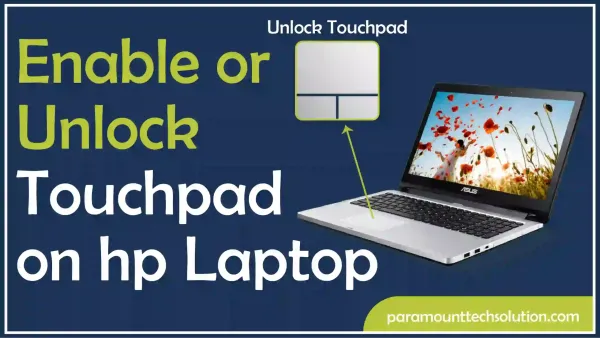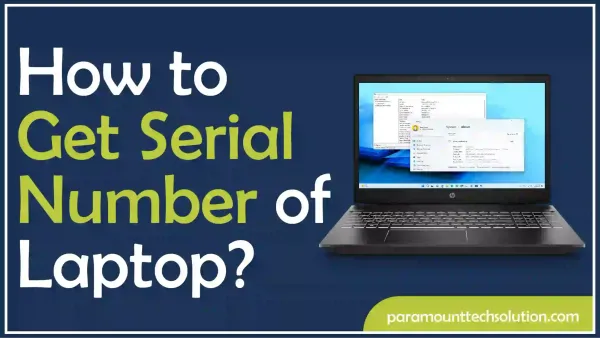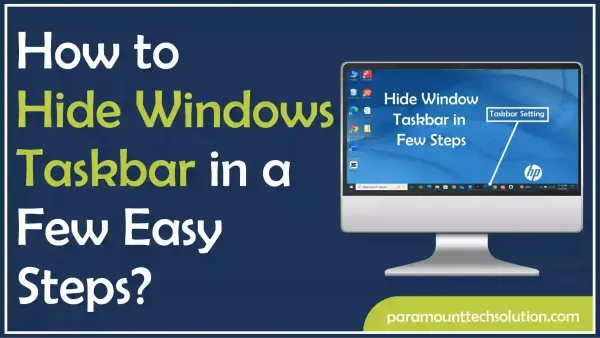How to Delete Incognito History on Android, iPhone, and PC?
Paramount Tech Solution
Paramount Tech Solution
While doing a private browsing mode search, many users think that their online activity is completely hidden. Some traces can still be left on your device when you browse the website. To ensure your privacy is fully protected, it’s important to know How to Delete incognito History It means, more than just closing the Incognito Chrome tab, you may need to erase the DNS Chrome history or use advanced tools to clear Incognito history traces.
Many privacy-conscious users rely on incognito history removal tools to delete Incognito history completely. This helps protect clear incognito cache, protects against logs at the system level, and ensures that cookies and DNS cache from your private history tab are completely removed, offering you better security in Chrome private mode.
In this blog, we’ll offer you a complete solution on “How to delete Incognito history” and ensure you access the needed information about clearing Incognito history quickly and efficiently.
When you open incognito tab mode, your browser doesn’t keep a record of the websites you visit or the data from those sites once you close Incognito window. However, some information about your activity may still be stored, like in DNS records or by your internet service provider. To fully protect your privacy, it’s important to know how to clear incognito history traces.
Knowing how to shut off private browsing history can help you keep your privacy even after you close the browser. Even though incognito history tab mode doesn’t save your browsing history, you can take extra measures to remove any remaining incognito tab history traces on your device.
Have you ever saved anybody from privacy risks? We’ll tell you how to delete Chrome Incognito history completely. Learn how to disable private browsing to make sure no records of your online activities remain.
To delete incognito history, you need to remove it by clearing the DNS cache. To stay one step ahead of your data, learn how to remove incognito history on Windows!
Step 1: To delete incognito browsing history, open the Command Prompt on your window and Click on Run as Administrator
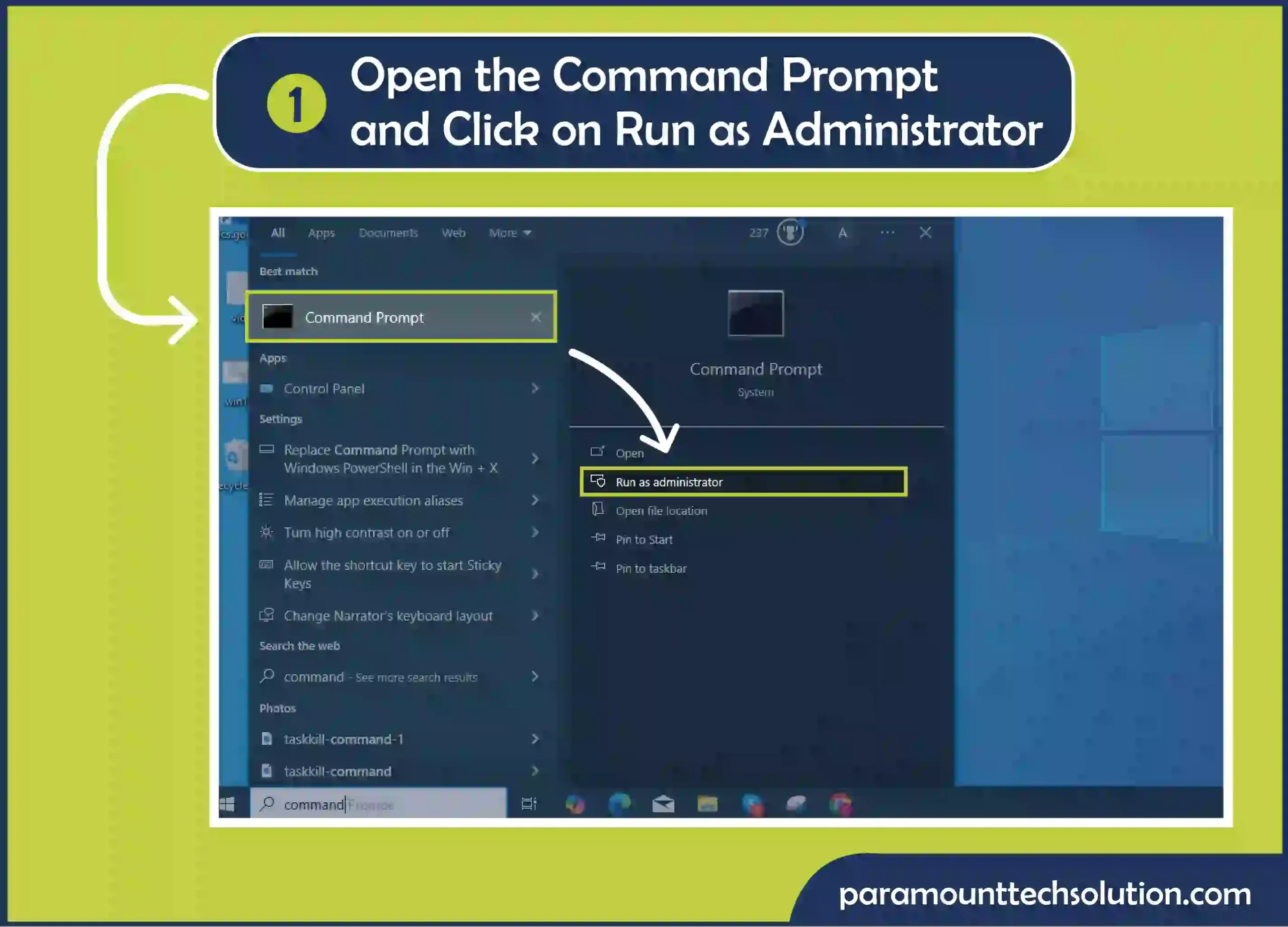
Step 2: To erase all the DNS cache data, type the Command ipconfig/flushdns and hit Enter.

To clear incognito history in Mac, the command-line tool Terminal is used. Here’s how to delete incognito history and clear incognito cache on your Mac!
Step 1: To clear private browsing history on your incognito browser mac, click “Go,” then tap Utilities.
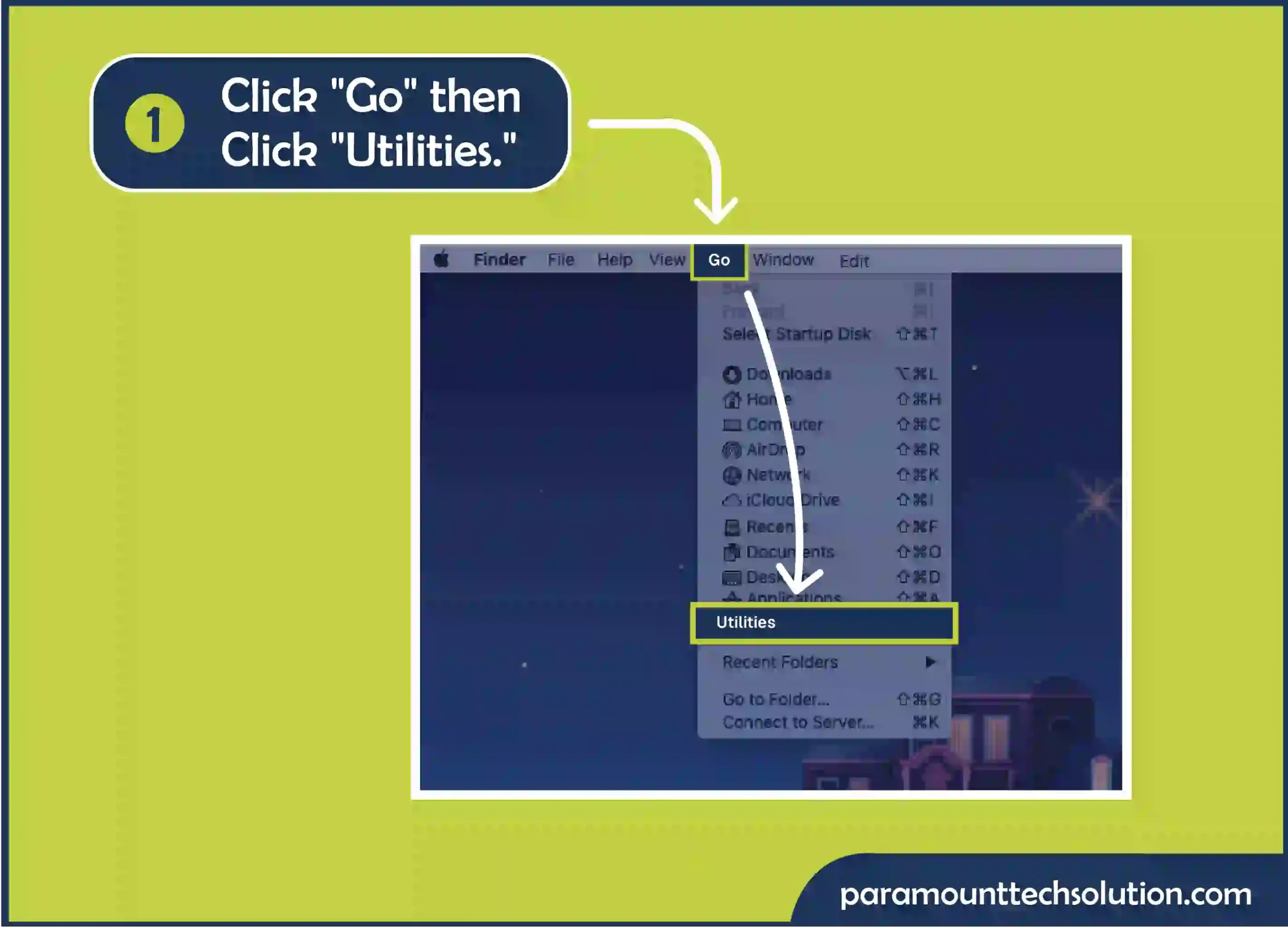
Step 2: Select the Terminal.
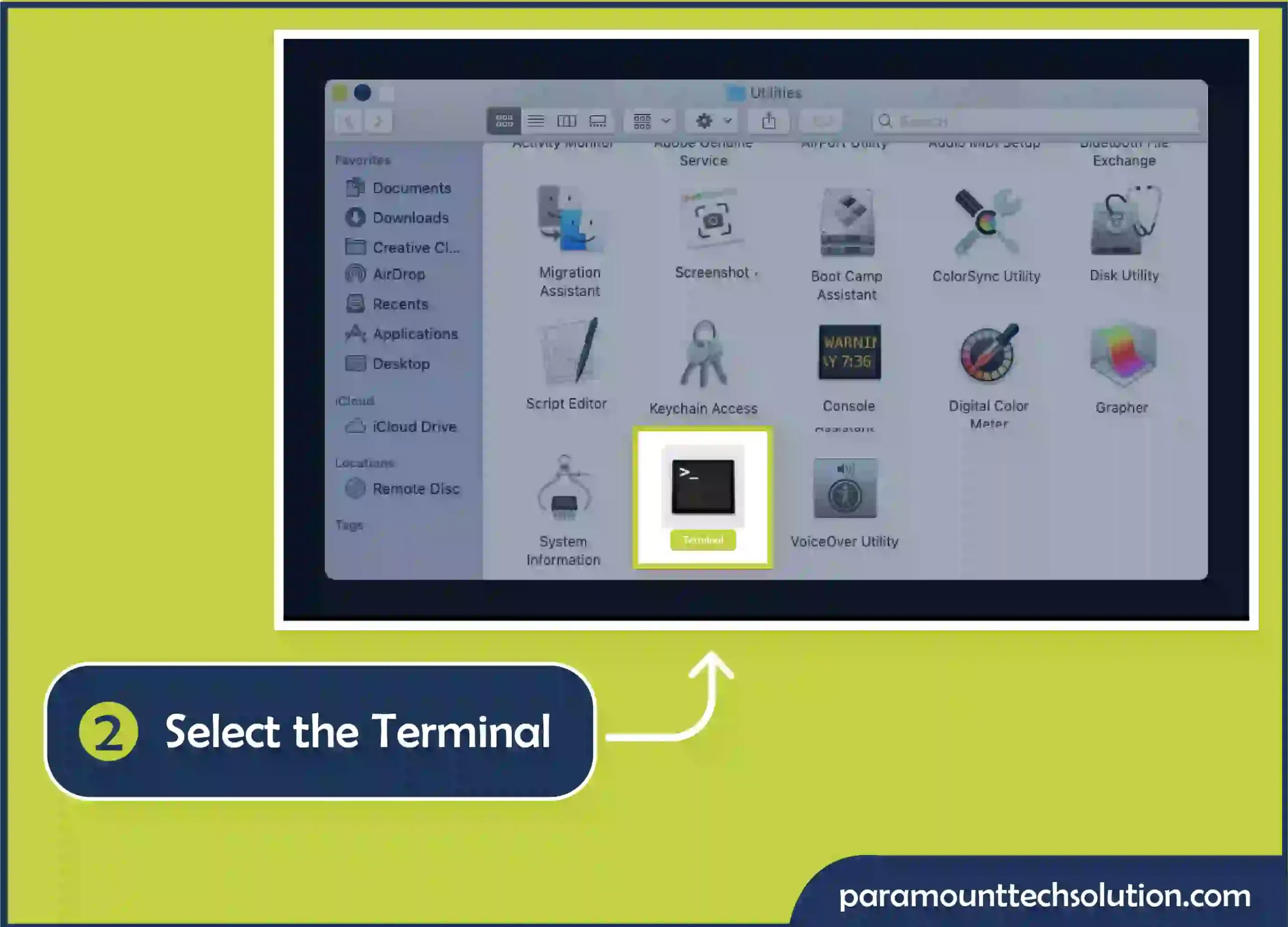
Step 3: Type the command sudo dscacheutil -flushcache; sudo killall -HUP mDNSResponder.
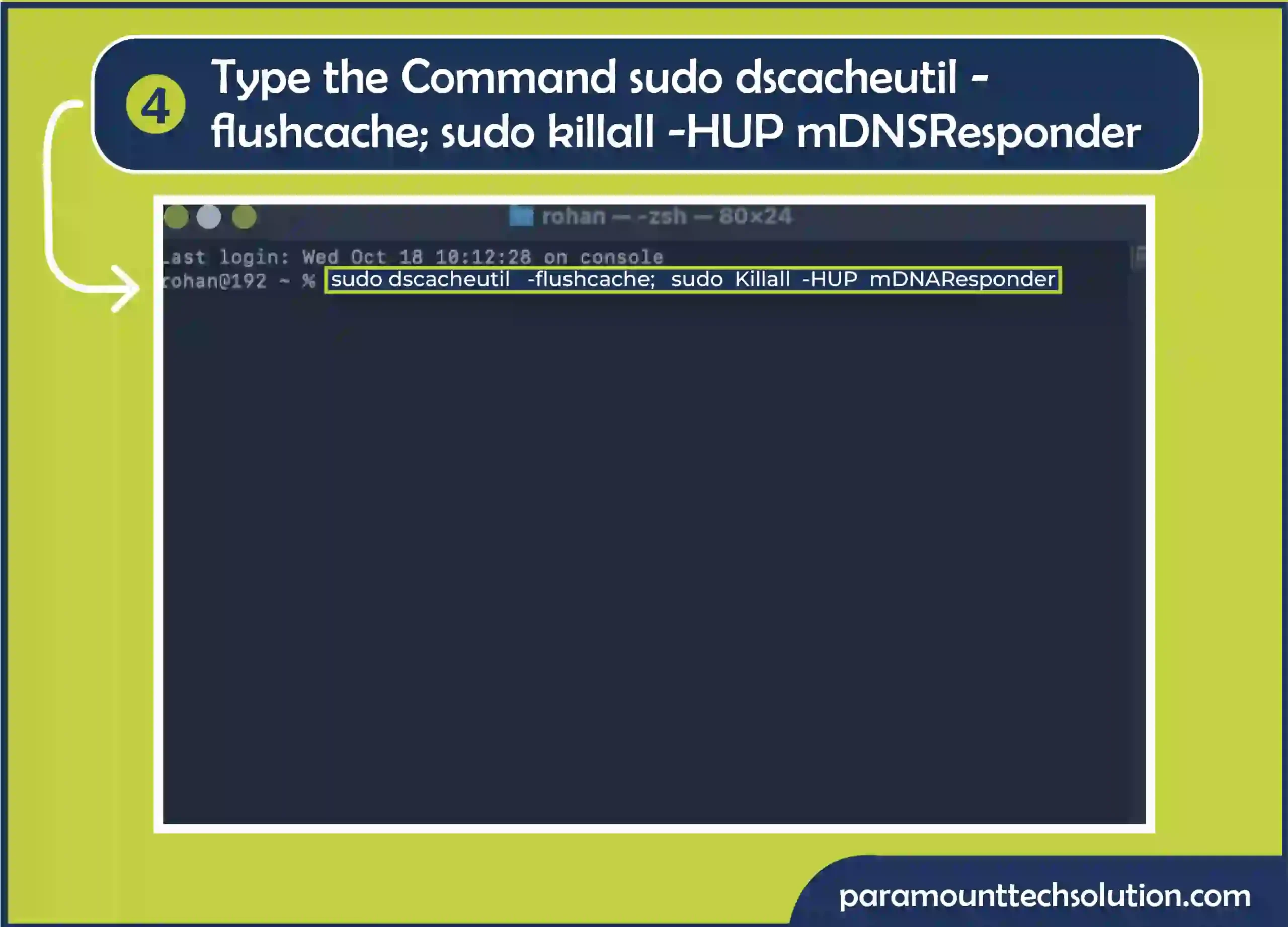
At last, to erase the DNS cache and remove the incognito history search, you’ll need to enter your Mac’s password.
The Incognito tab on Chrome lets people browse the website secretly without saving any browsing history. However, many users want to know about “How to clean incognito history in Chrome,” if necessary. Here’s the answer!
Step 1: To delete history on Android, Go to Google Chrome and type chrome://net-internals/#dns in the URL
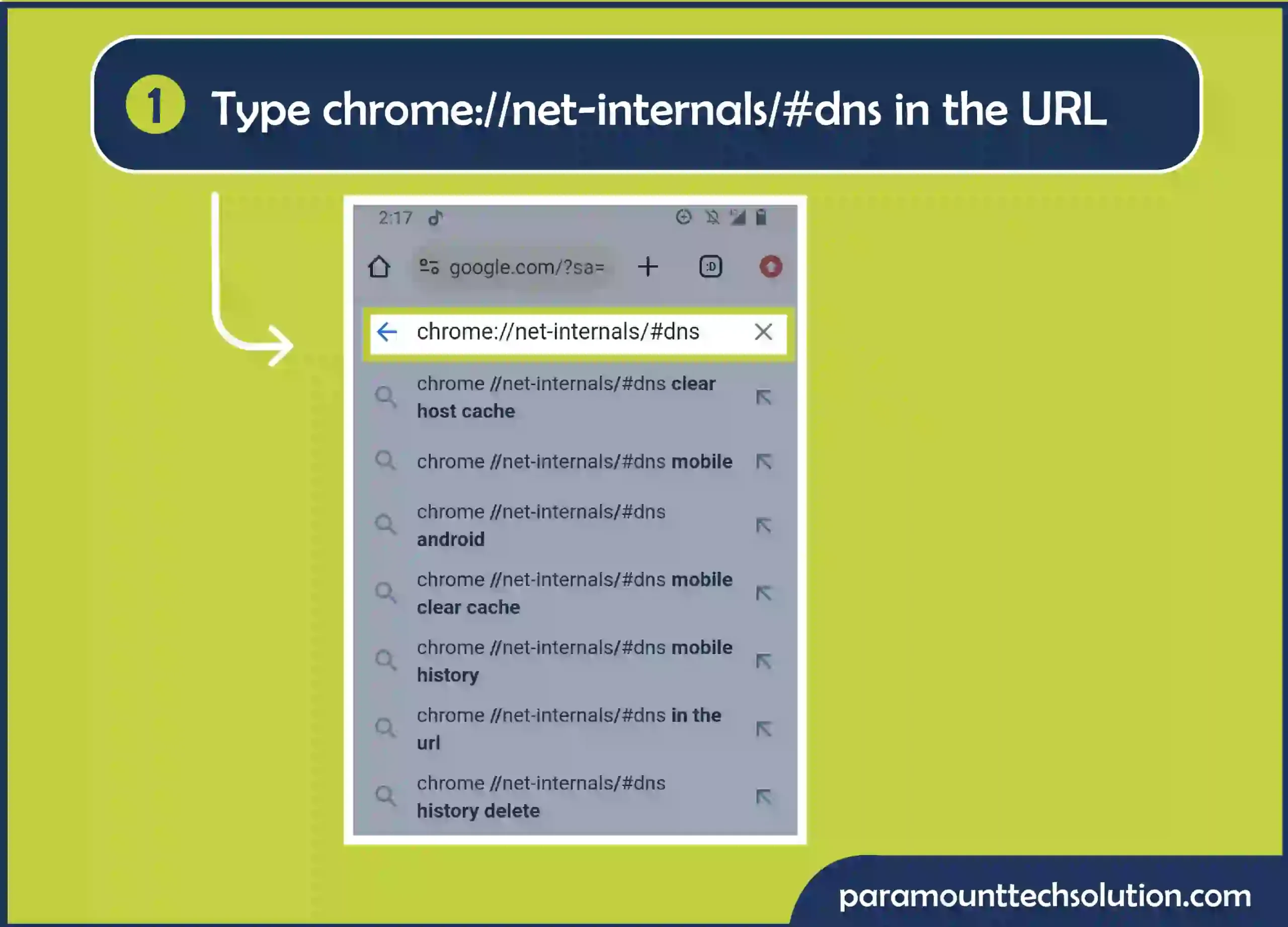
Step 2: Select DNS and Clear host cache. It will delete Chrome incognito history and DNS data from your phone.

Deleting incognito history on an iPhone is much easier than erasing it on other devices. Here’s how to disable incognito mode on iPhone!
Step 1: Swipe up from the top of the iPhone’s screen to open the Control Center
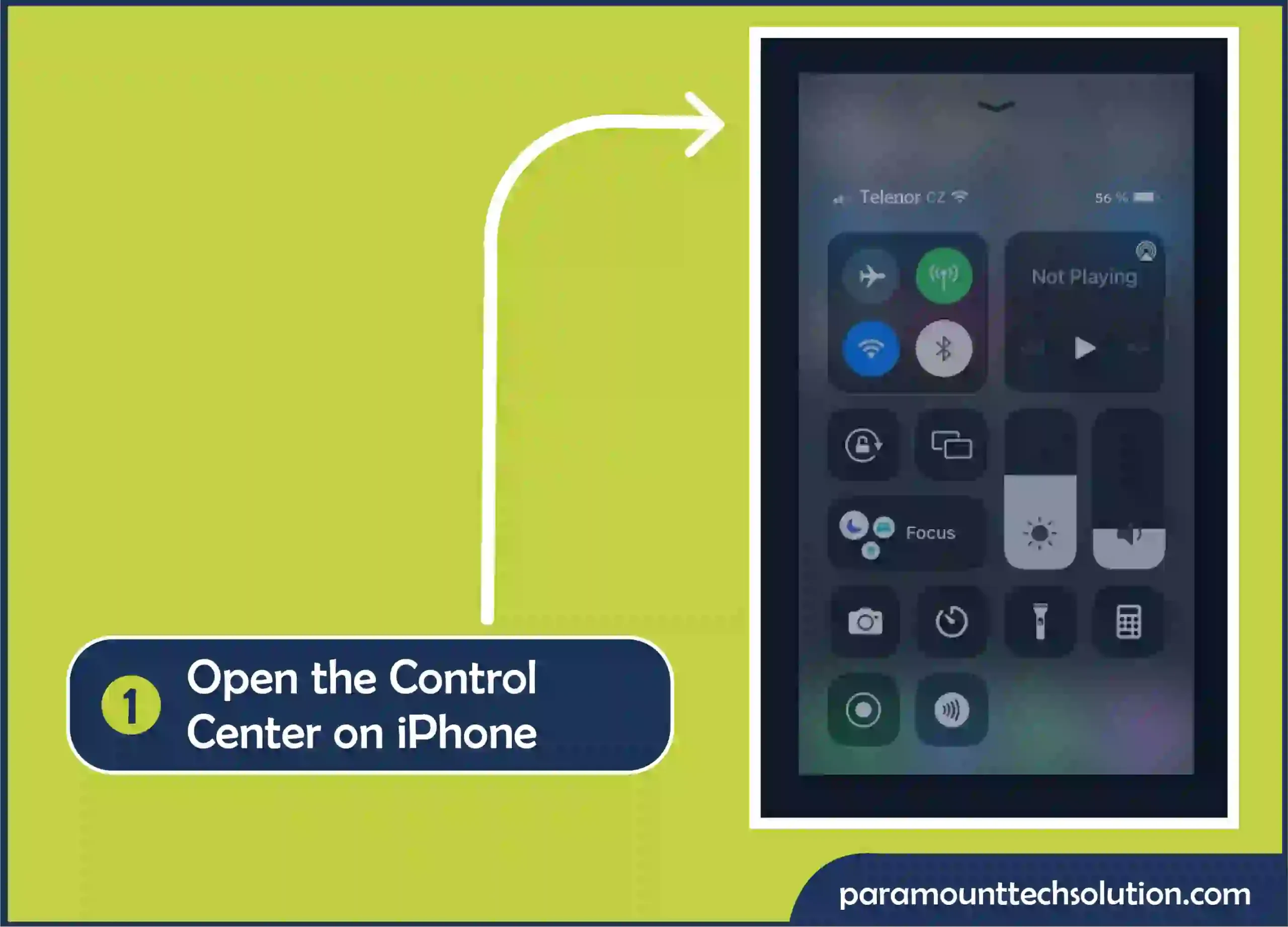
Step 2: Activate Airplane mode

It temporarily disables the Bluetooth, WiFi, and your phone’s signals, which enables you to clear Incognito DNS cache on your iPhone automatically.
Learn how to open Incognito history and check what’s been saved on your device.
To check incognito history, open the Command prompt and type the Command ipconfig/displaydns. You’ll see your thorough DNS cache history by pressing Enter.

Here’s how to check history incognito mode on your MacOs!
Step 1: Open Go and Click on Utilities.
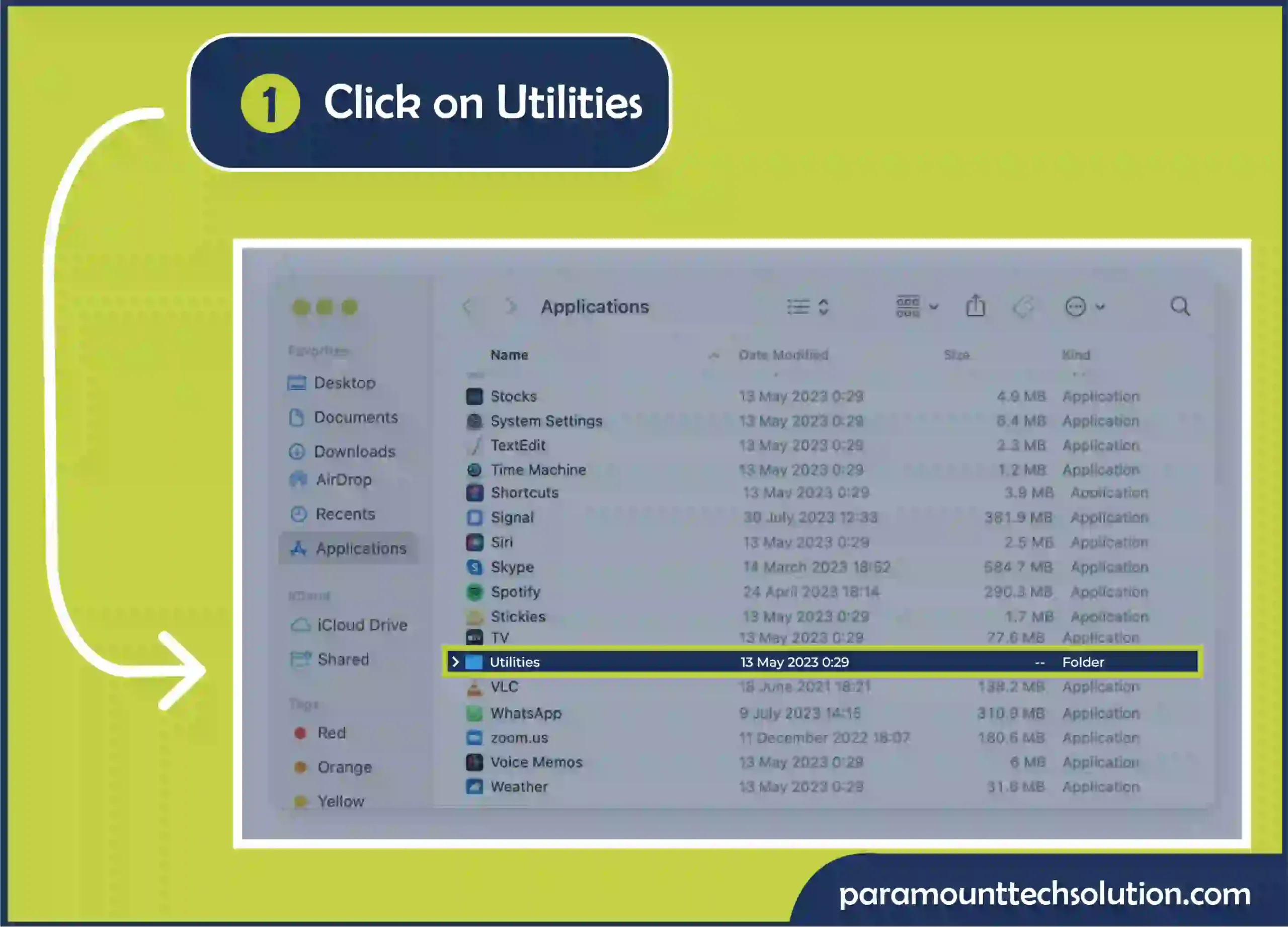
Step 2: Double-click Console.
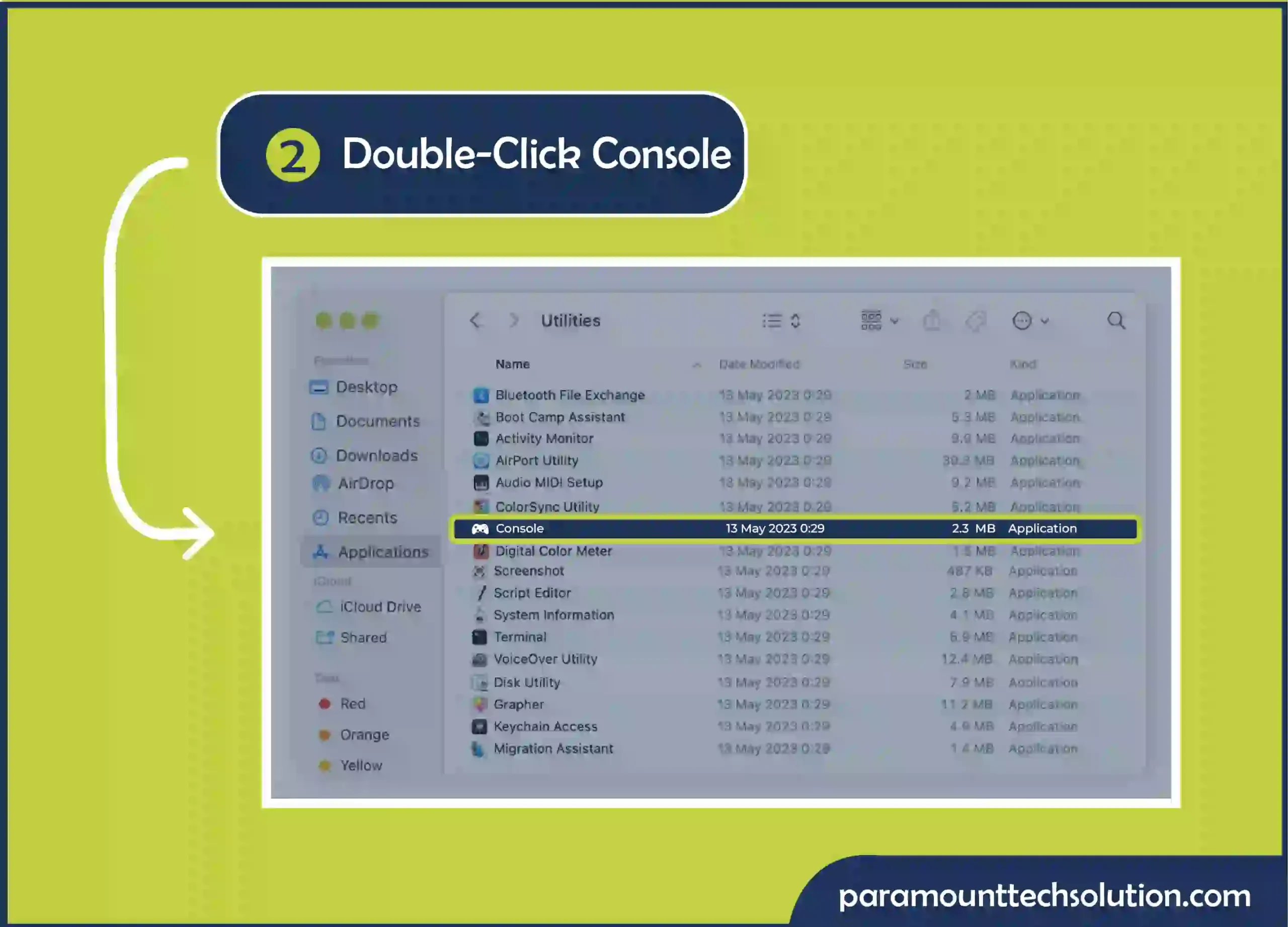
Step 3: Select your device and type any.mdnsresponder in the upper-right corner in the search.
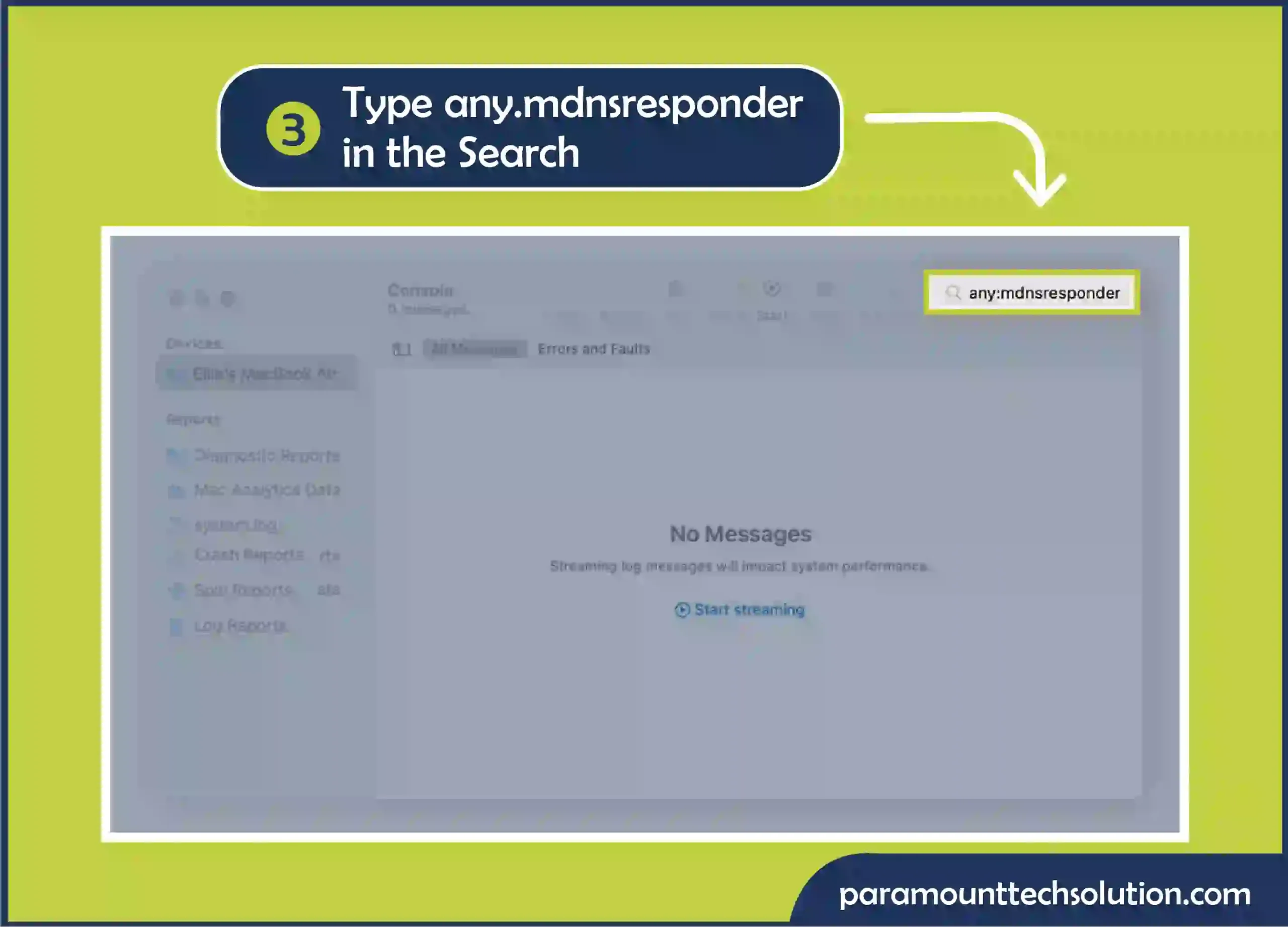
Step 4: Tap the Start button in the Toolbar
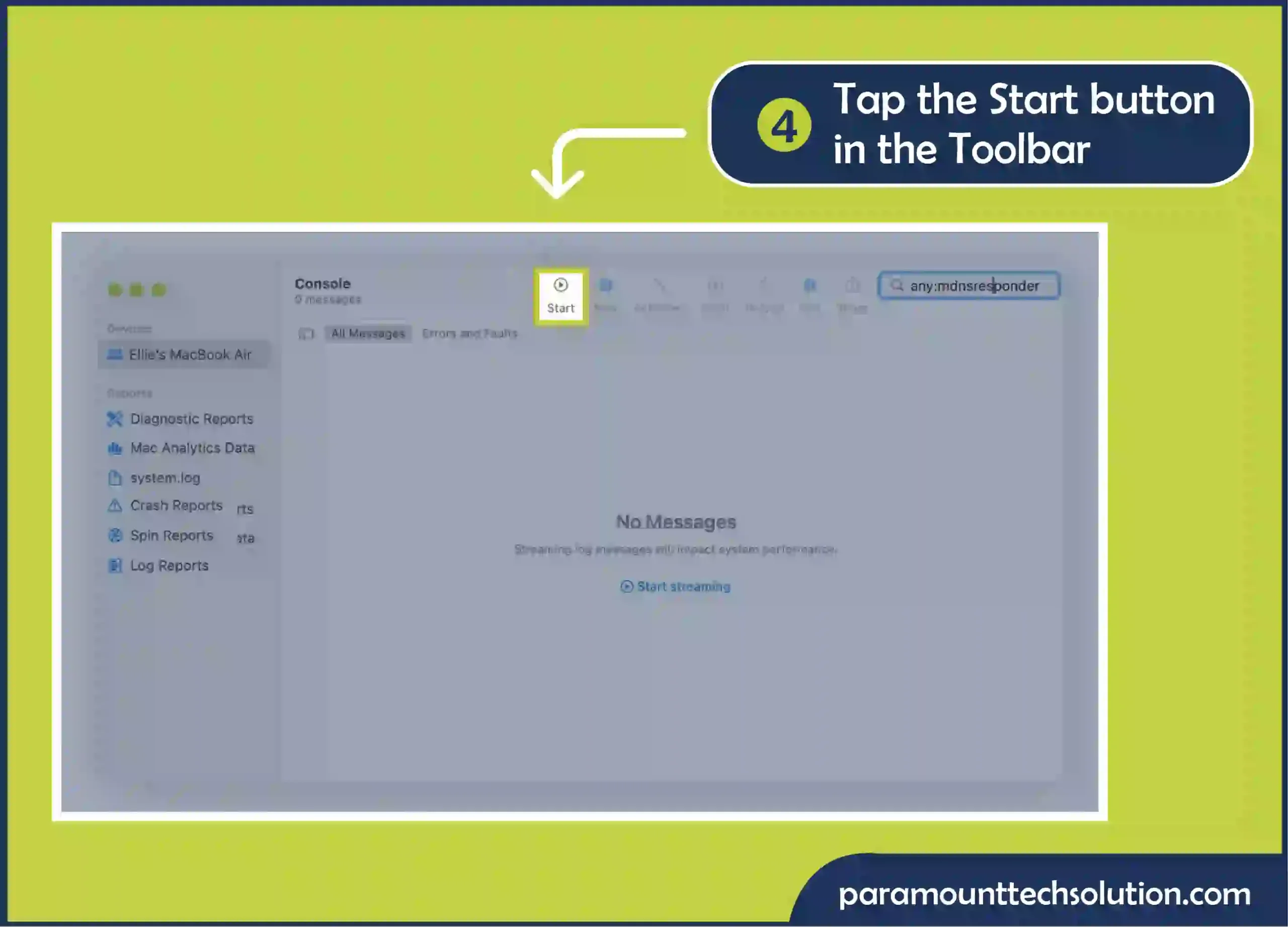
Step 5: Click on Terminal in the Utilities.
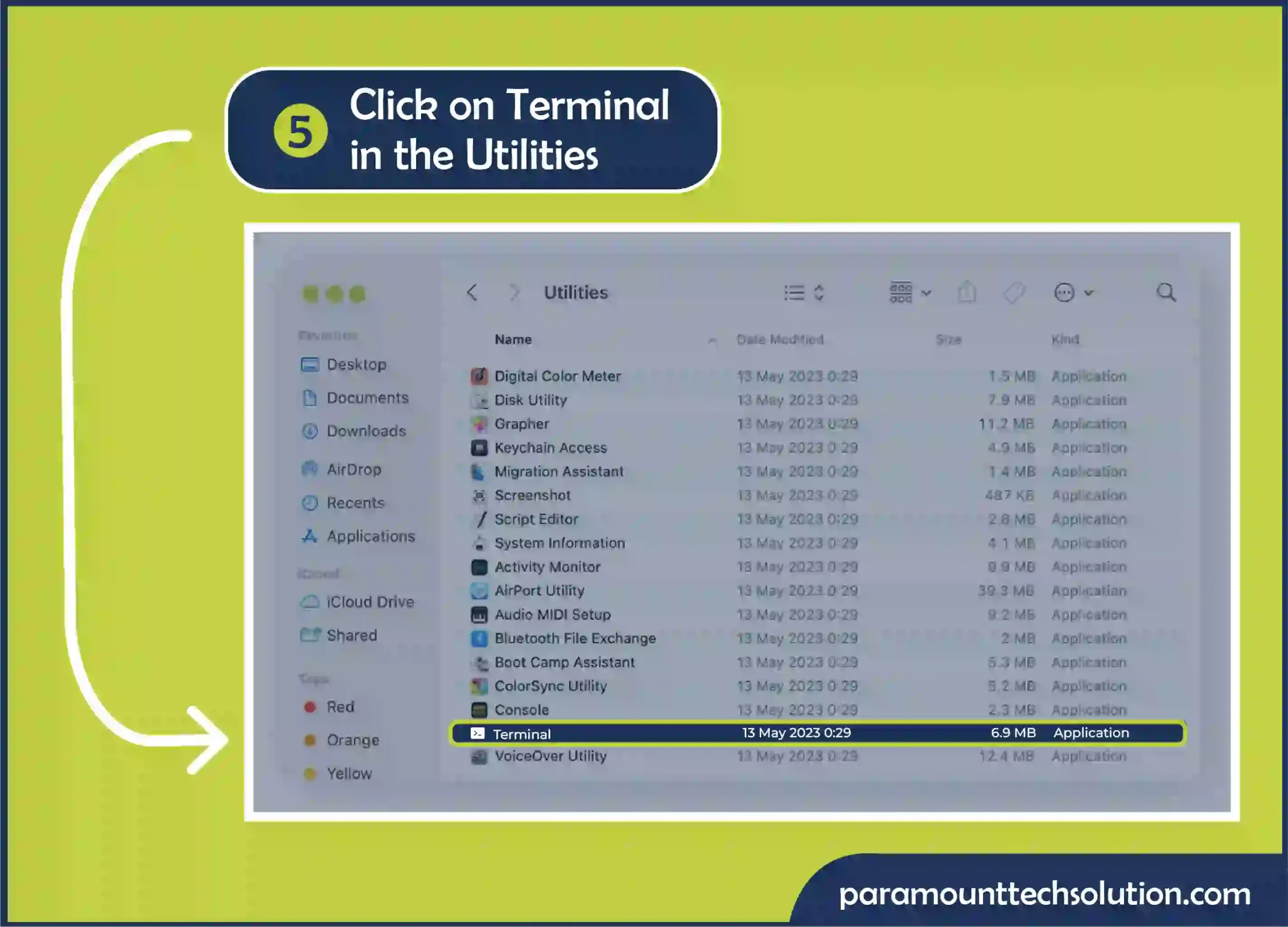
Step 6: Enter the command sudo killall -INFO mDNSResponder and press enter. Give your password when prompted.
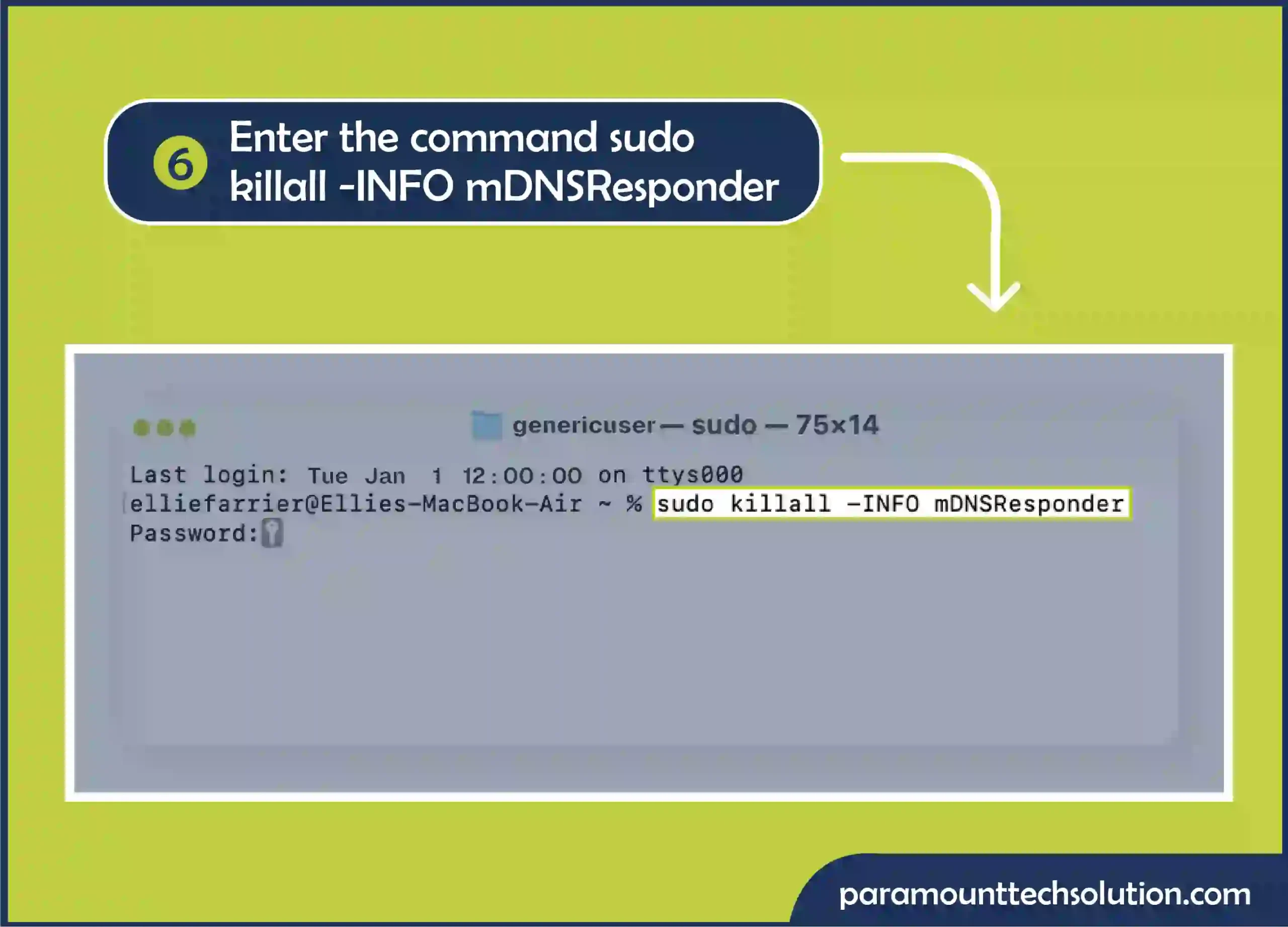
Here’s how to view incognito history on Android!
Step 1: Open Chrome on your Android Phone.
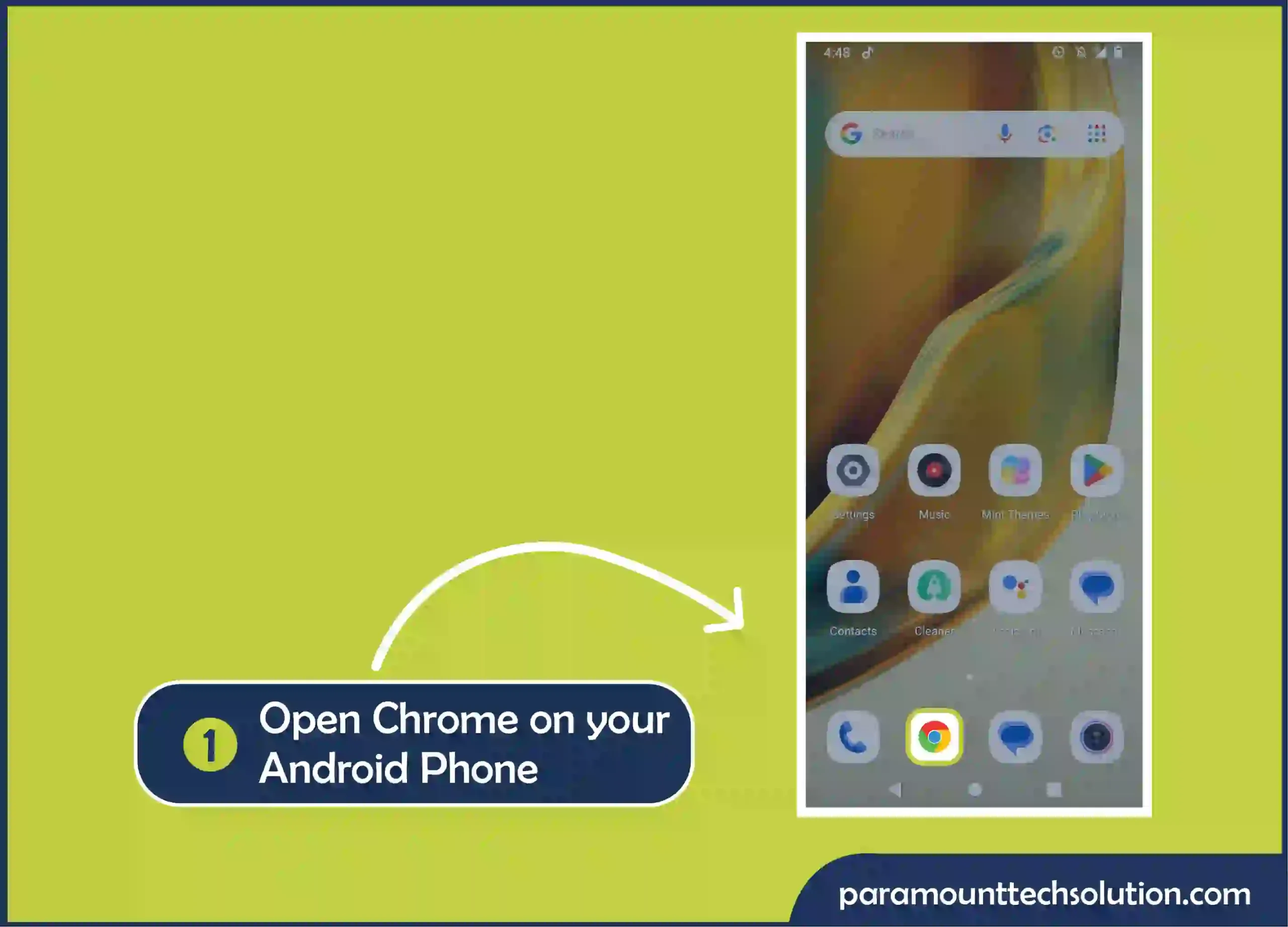
Step 2: Tap the three-dot button to open New Incognito Tab. A new window will appear.

Step 1: Open the Chrome app and tap the three dots in the lower right corner of the screen.
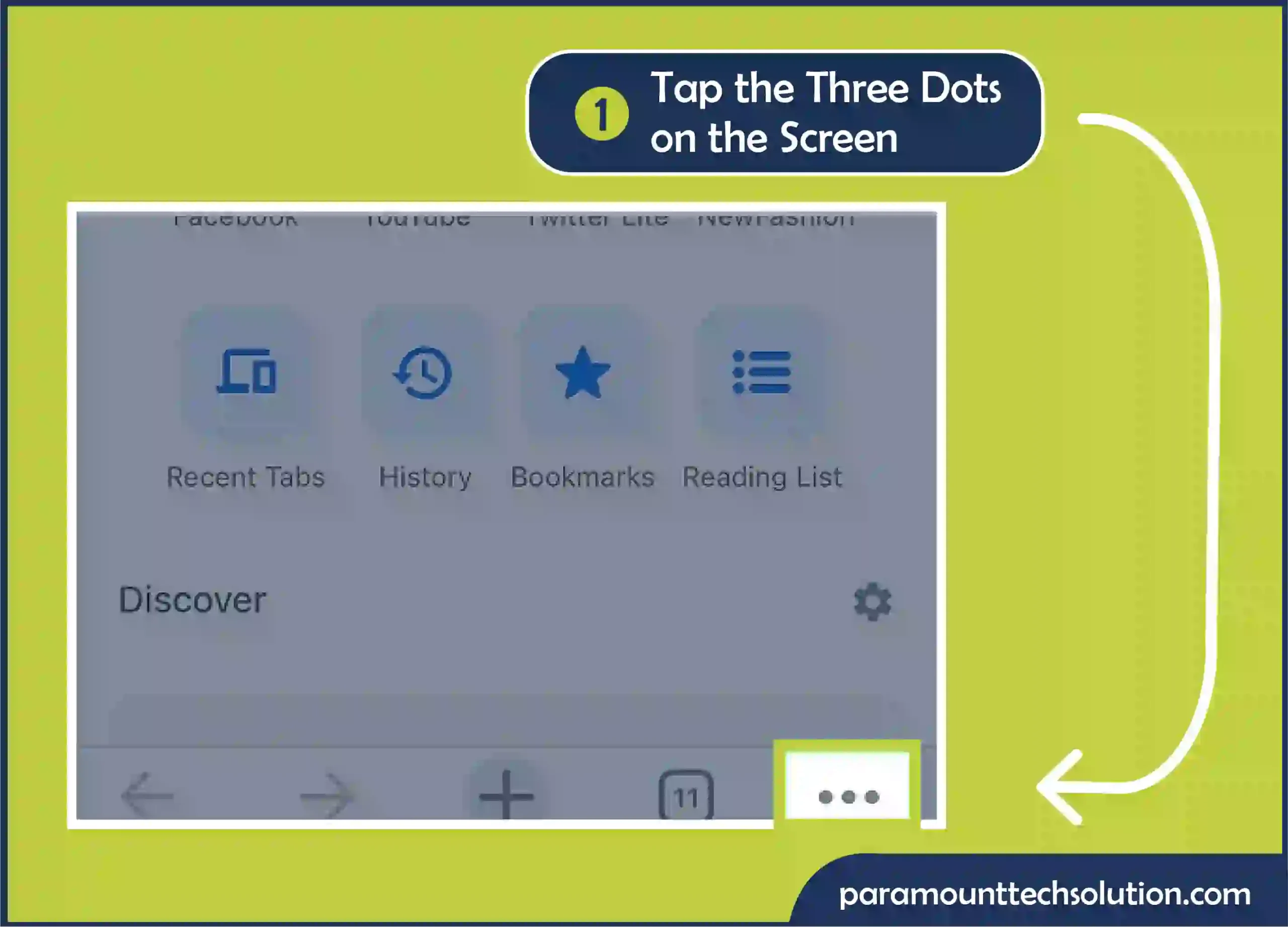
Step 2: Click on Settings in the menu.
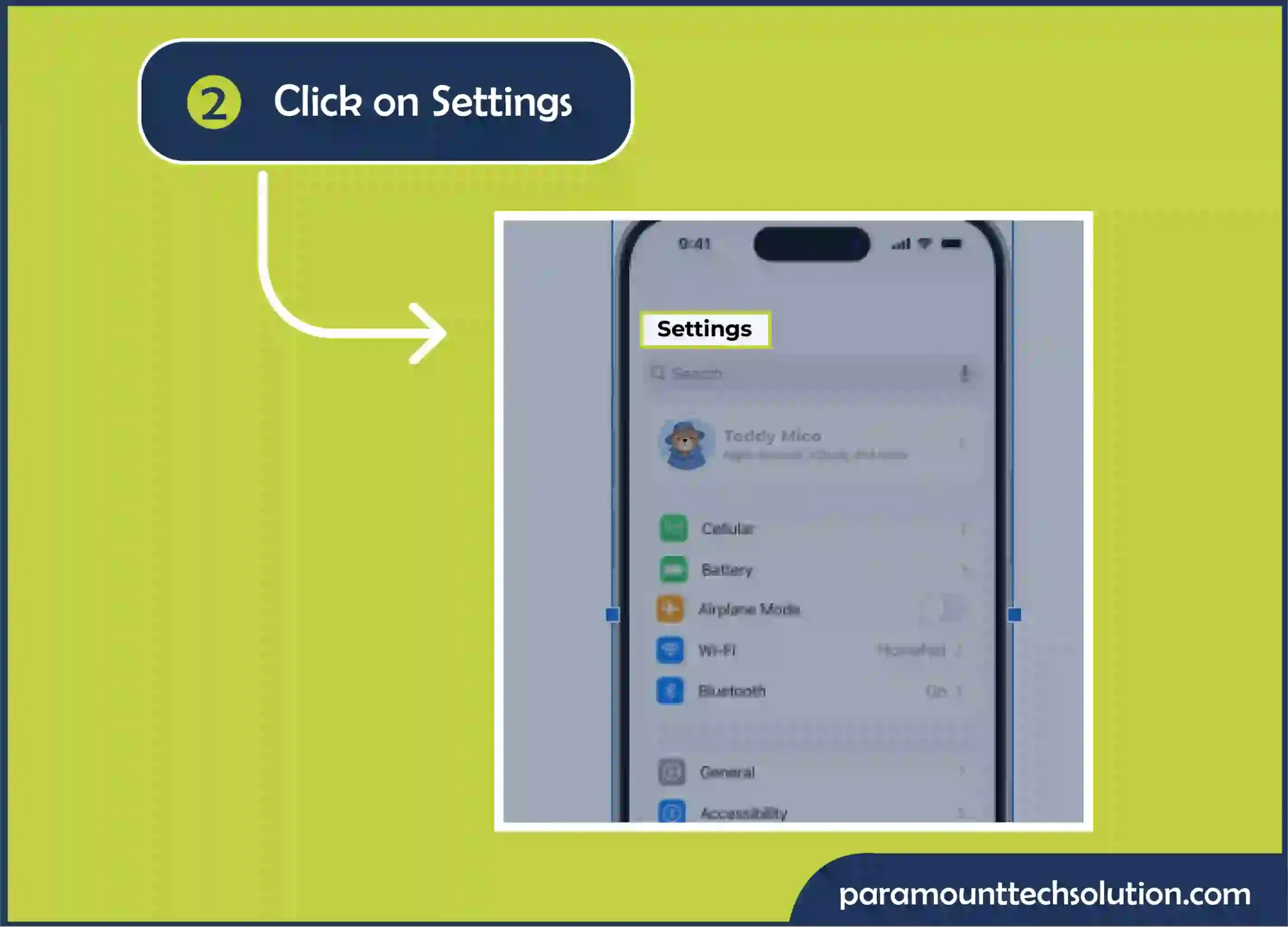
Step 3: Manage your Google Account.
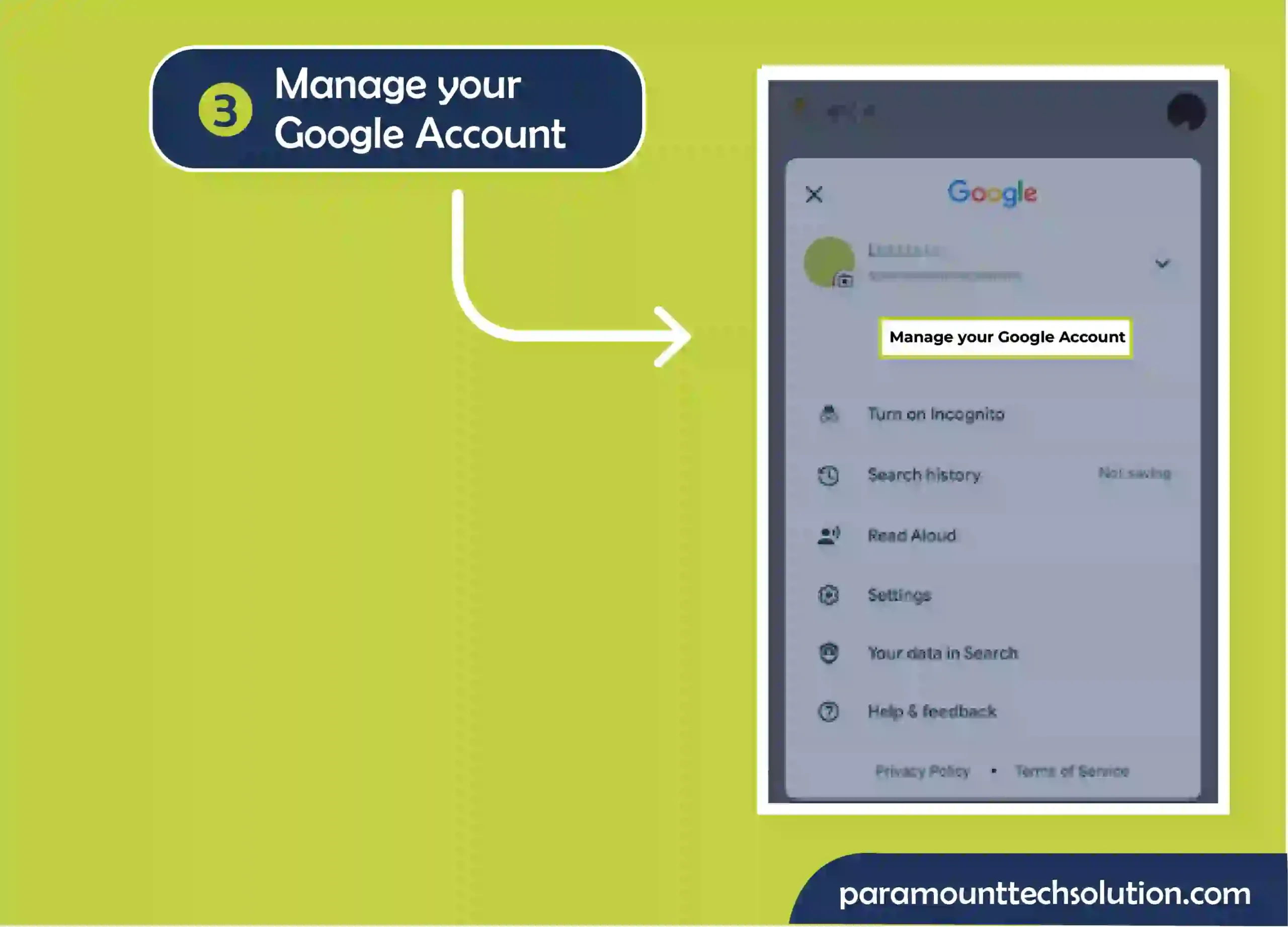
After logging in, your browsing history from other devices will be synchronized and available to view.
FAQS
How to turn off private browsing?
To turn off private browsing
How to delete Incognito history permanently on Android?
How do I go Incognito on safari?
For Incognito mode safari iPhone:
How to clear Incognito search history?
To delete incognito browsing history
Can you see search history on Incognito?